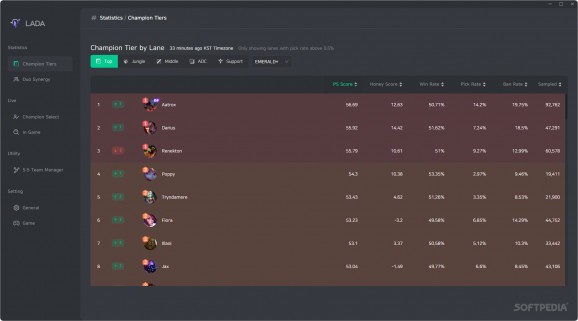A modern assistant that can help League of Legends players be more efficient with their champion and build picks, among other things. #League of Legends #League Assistant #LoL Helper #League #Assistant #LoL
League of Legends is a game where you need all the help you can get. Suffice to say, with the number of assistant tools for the game, there are resources you can tap into to be more effective with your gameplay and potentially climb the ranked ladder.
As such, if you want to get the most out of your game in a competitive sense, then a tool like LADA can end up being beneficial for you. It helps you see the most recent META picks and synergies, as well as the most effective builds for a given champion, among other things.
League has a sort of reputation as a difficult game to get into. With so many champions and playstyles, it’s clear that the learning curve is quite steep. With a tool like this, however, it can be smoothed out to help players get starter quicker, as well as familiarize themselves with the prevailing META and its implications.
The statistics displayed by way of the Champion Tiers and Duo Synergy menus can be of aid in that sense. Champion tiers for each lane are presented, and the stats are tabulated from Emerald and above by default, but you can go higher and consider only picks from Diamond and Master instead of Emerald if you want.
Clicking a champion will reveal all the relevant strategies for them. This includes different build and rune paths for specific matchups, core and adaptable itemization, as well as the hard and easy matchups you may encounter.
Upon picking a champion, the program will automatically import the most effective strategy for your pick into your client. This skips needing to manage runes yourself, and itemizing in-game is easier thanks to the app importing the build path into your Shop menu by default, so you’ll see everything on the main page.
Some program behavior can be changed in the app’s Game menu. You can disable automatic importing functions, and there’s even an Auto Accept Matchmaking toggle which can accept a match even while you’re away temporarily. This is very useful for higher divisions, where long queues are a commonality.
LADA is a well-made assistant for League. It is easy to work with, and I like how it implements all of these resources into a desktop app. League of Legends is an already difficult game, so if you’re looking for something to help you ease up a bit, a tool like this can help.
What's new in LADA 0.0.26:
- Bug fixes:
- Add certificate error message @2skydev ( #121 )
LADA 0.0.26
add to watchlist add to download basket send us an update REPORT- PRICE: Free
- runs on:
-
Windows 11
Windows 10 64 bit - file size:
- 74.3 MB
- filename:
- LADA-Setup-0.0.26.exe
- main category:
- Gaming Related
- developer:
- visit homepage
ShareX
Zoom Client
Bitdefender Antivirus Free
Windows Sandbox Launcher
Context Menu Manager
4k Video Downloader
IrfanView
7-Zip
Microsoft Teams
calibre
- 7-Zip
- Microsoft Teams
- calibre
- ShareX
- Zoom Client
- Bitdefender Antivirus Free
- Windows Sandbox Launcher
- Context Menu Manager
- 4k Video Downloader
- IrfanView