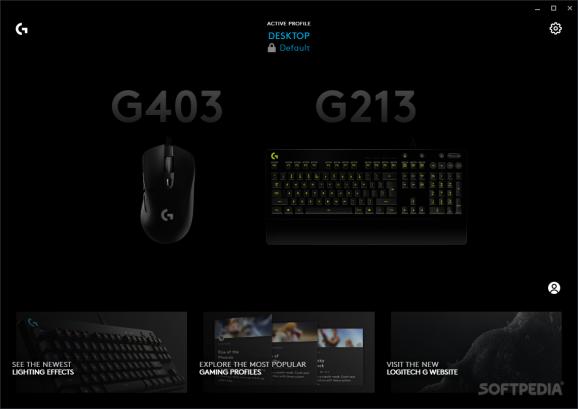Define from scratch your gaming experience: create, save, and manage one or more custom profiles with G Hub and download new ones from your fellow peers. #RGB control #Logitech software #Assign keys #Logitech #RGB #Gaming
Logitech G Hub is an intuitive, magnificently-efficient-peripherals-controller for your favorite Logitech gear. We all know that high-tech peripherals make for an unforgettable gaming adventure. In general, these super-sophisticated instruments (such as keyboard, mouse, headset) are mainly used by people who love gaming and immersing themselves into thrilling experiences.
Logitech G Hub is the newer alternative to Logitech Gaming Software. G Hub is set to bring on the market a more user-friendly, modern-feel-and-touch, polished interface for the end-user than its predecessor had. It is fast, simple, offering a tone of inbuilt, predefined functions, and the possibility to add new ones.
On a basic level, the software recognizes your gear automatically and allows for setting it up via a modern-looking, drag-and-drop interface. You can set the light, effect types (ranging from static, monochromatic ones, to audio visualizers, synchronized on the bass), adjusting the brightness, the color rate change (20000ms – 1000ms).
On a more granular level, the tool enables access to primary and logo/freestyle functions for keyboard assignments on individual keys, setting commands by dragging those on the key, creating macros-like sequences that enable text, actions, system/application launching, or recording, plus assigning a system control onto a target, or just action setting into your profile.
Logitech G Hub favors creativity and sharing. You should set your environment according to your requirements and standards, and you are encouraged to do so — single users are prompted with the possibility of creating multiple profiles for different activities. They can diversify and adapt their gear ecosystem to a multitude of scenarios.
Another cool feature is the one that allows users to navigate through other people’s profiles, to view, access, and use their custom set up. By downloading profiles, you can now enhance your skills and perfect your game tactics or just control more efficiently macros and keybinds.
The level of customization is impressive. The entire system is well designed, so you can reach the best performance and the gaming ecosystem of your dreams. With all the features and including a dedicated Game Mode, Logitech G Hub offers a great experience and delivers all the necessary customizations the end-user could want and need.
What's new in Logitech G HUB 2024.3.3733.0:
- New Devices Supported:
- PRO x 60
- Yeti GX (Off-White)
Logitech G HUB 2024.3.3733.0
add to watchlist add to download basket send us an update REPORT- PRICE: Free
- runs on:
-
Windows 11
Windows 10 64 bit - file size:
- 39.7 MB
- filename:
- lghub_installer.exe
- main category:
- Gaming Related
- developer:
- visit homepage
ShareX
calibre
IrfanView
4k Video Downloader
Windows Sandbox Launcher
Microsoft Teams
7-Zip
Bitdefender Antivirus Free
Context Menu Manager
Zoom Client
- Bitdefender Antivirus Free
- Context Menu Manager
- Zoom Client
- ShareX
- calibre
- IrfanView
- 4k Video Downloader
- Windows Sandbox Launcher
- Microsoft Teams
- 7-Zip