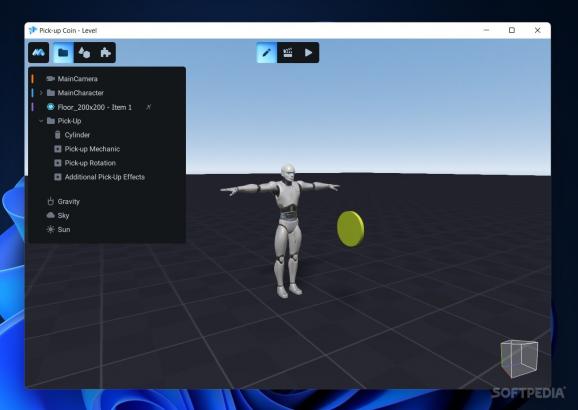Make exciting games through this full-fledged engine, designed to make game development accessible to anyone wishing to start out. #Game maker #Game engine #Animation engine #Game #Engine #Animation
Games nowadays are very detailed and there's a lot going on in them. So much so that it feels increasingly daunting to start one's journey as a game developer — there's a huge amount of information to learn in an already rapidly-developing industry.
MANU Video Game Maker seeks to help with this by providing a game engine that is hassle-free to develop on, with lots of assets and presets to kick-start your campaign. The compatibility with both Windows and macOS makes it all the more enticing: you can make Mac games on Windows, and vice-versa.
There are lots of things to do here. The menus are simple to grasp, and adding assets is as simple as accessing their tab and clicking on them.
Interacting with an element in the "Scene" tab lets you manipulate its size or position however you desire. A context menu in the top-left corner will also open, bringing up options allowing you to change the physics properties of the object.
We found it easy to navigate through this app and were able to create our own game with relative ease. It was especially useful that we could add assets and alter the animations with only a few inputs required.
The Primitives in the library are, as their name suggests, pretty basic things to add: they are shapes that can be changed into anything you want, as the customization options are quite generous.
What immediately caught our attention, though, were the elements in the second row of the Library: these could add different lighting to our game scene, attach audio to certain objects, and even colliders.
It comes without saying that the skill ceiling here is indeed high, and the available sample projects can attest to that: while starting from scratch may seem like a tough thing to do, this software can help smooth out the learning curve to game development.
MANU Video Game Maker provides a lot under its freeware, accessible package. It's up to you to make the most of it.
What's new in MANU Video Game Maker 1.1.3 Alpha 1858:
- Fixes and improvements:
- Project files are now being put in one .tar package while exporting to MacOS from Windows
- Fixed rare interface font issues on some MacBook computers
MANU Video Game Maker 1.1.3 Alpha 1858
add to watchlist add to download basket send us an update REPORT- PRICE: Free
- runs on:
-
Windows 11
Windows 10 64 bit
Windows 8 64 bit - file size:
- 104 MB
- filename:
- MANU-1.1.3-alpha.1858.zip
- main category:
- Gaming Related
- developer:
- visit homepage
Context Menu Manager
IrfanView
Zoom Client
4k Video Downloader
7-Zip
calibre
ShareX
Bitdefender Antivirus Free
Windows Sandbox Launcher
Microsoft Teams
- Bitdefender Antivirus Free
- Windows Sandbox Launcher
- Microsoft Teams
- Context Menu Manager
- IrfanView
- Zoom Client
- 4k Video Downloader
- 7-Zip
- calibre
- ShareX