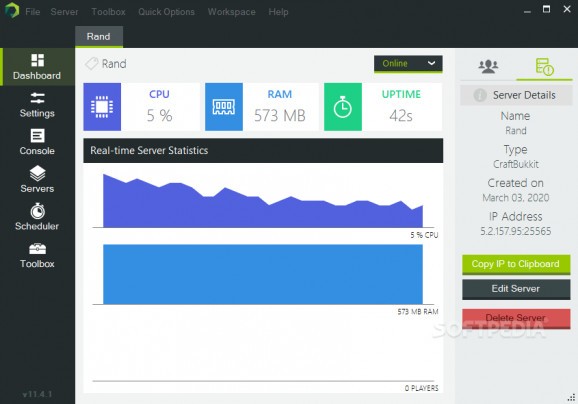Manage your Minecraft servers with this tool and avoid wasting time with complicated programs that basically have the same purpose #Minecraft Server #Manage Server #Server Manger #Miencraft #Server #Manage
Minecraft since its launch has only become more popular by the day. With a huge user database and an infinite number of possibilities that one can seek when playing the game, it almost makes sense to have an online version where you play with your friends. We like to share with others what we enjoy which is why if you like playing Minecraft online you'll definitely find Minecraft Server Soft a helpful tool in managing your online play sessions.
With applications, usually, the best in one particular field are only those where someone's passion got in the way. This application is exactly like that. It's been developed by someone who initially saw the need for a good Minecraft server manager, put together the basics functionality-wise and kept on releasing update after update. The application feels quite polished. It works fast and it offers quite a lot of tools to manage and make sure your servers are working as they should. It centers on visuals quite much, with graphs and big explanatory icons that make you understand right from the start what you are dealing with.
The features this particular apps provide are quite extensive. From the classic player list that you can check for your server to the fact that it allows, in theory, unlimited instances and lots of config and log readers to help you perfect your server activity, this tool aims to offer users a complete experience. There's also a toolbox filled with apps that will allow you to further configure your server, update or clone it, issue IP bans for individuals not playing by the rules and purge logs when these are no longer of any use.
Minecraft Server Soft is an application that will mostly benefit Minecraft users. It's not going to be of any use to individuals outside the Minecraft area of interest. The application has been carefully designed and updated with more and more features. It performs very well and manages to reach the goal it set out to accomplish. It displays information thoroughly and in an organized manner which is why it can be of real help if you're dealing with Minecraft servers quite often.
What's new in MC Server Soft 13.0.0:
- Features:
- Added official support for Purpur
- Added Timeless scheduled tasks
- Scheduled tasks can now be manually triggered
MC Server Soft 13.0.0
add to watchlist add to download basket send us an update REPORT- runs on:
-
Windows 11
Windows Server 2019
Windows Server 2016
Windows 10 32/64 bit
Windows Server 2012
Windows 2008 32/64 bit
Windows 8 32/64 bit
Windows 7 32/64 bit - file size:
- 79.2 MB
- filename:
- mcss_win-x86-64_v13.0.0.zip
- main category:
- Gaming Related
- developer:
- visit homepage
Zoom Client
Windows Sandbox Launcher
Microsoft Teams
7-Zip
Bitdefender Antivirus Free
Context Menu Manager
4k Video Downloader
IrfanView
calibre
ShareX
- IrfanView
- calibre
- ShareX
- Zoom Client
- Windows Sandbox Launcher
- Microsoft Teams
- 7-Zip
- Bitdefender Antivirus Free
- Context Menu Manager
- 4k Video Downloader