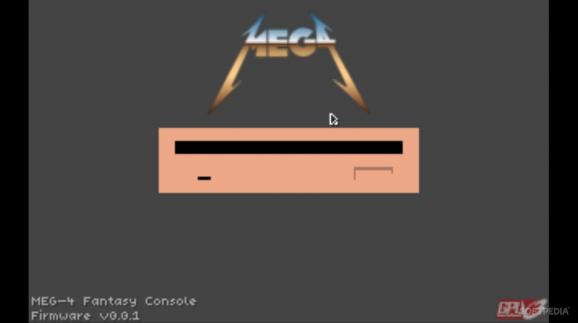An accessible virtual fantasy game console, designed to offer users the freedom to play and emulate small games through their computer #Virtual Game Console #Game Emulator #Console Emulator #Game #Console #Virtual
Though technology is advancing at a rapid pace, it's nice to go back and revisit older titles every once in a while. Emulators have their fair share of popularity, and thanks to hardware advancements, they become increasingly easier to run on modern systems.
Virtual fantasy consoles, though mostly a niche interest, can be an avenue to consider if you're looking to experience some new things. MEG-4 is an interesting approach to the genre, and is fully able to play cartridges of the PICO-8 and TIC-80 consoles, all while prioritizing performance.
The idea behind such an app is to provide a different kind of experience. As some may say, it's all about the immersion and experience that a tool like this can provide: a virtual console can confer a feeling that may enrich your experience when playing the available emulated games.
As for what's available, the developer's website includes a few demos, as well as a few games from different genres for users to try out. Each of these comes as a "floppy", which simply has to be located through the console's interface once opened. The respective game or demo will then start, and performance was fine across the board. It's nothing too heavy, given the titles on offer are vintage ones.
The virtual console is essentially plug and play — there's no need to delve into configurations of all sorts to enjoy the experience. If you do wish to go into the weeds a little, you can use the built-in Code Editor to modify your game. It comes without saying that, unless you know what you're doing, it's best to leave that menu untouched.
This is only an early release, but it's all quite solid overall, save for a few hiccups. We consistently encountered a bug whereby the app would have trouble showing the File Explorer to locate a floppy. To circumvent that, a makeshift solution is to click CTRL+Esc just as you're about to open the locator.
MEG-4 is an interesting entry in this market. If you're looking to go back in time and experience some older titles like Tetris, Lander, Minesweeper, and are particularly after a more notable experience, then this should do it.
MEG-4 1.0.0
add to watchlist add to download basket send us an update REPORT- PRICE: Free
- runs on:
-
Windows 11
Windows 10 32/64 bit - file size:
- 2.1 MB
- filename:
- meg4-i686-win-sdl.zip
- main category:
- Gaming Related
- developer:
- visit homepage
Bitdefender Antivirus Free
Context Menu Manager
Microsoft Teams
calibre
ShareX
4k Video Downloader
Windows Sandbox Launcher
IrfanView
7-Zip
Zoom Client
- IrfanView
- 7-Zip
- Zoom Client
- Bitdefender Antivirus Free
- Context Menu Manager
- Microsoft Teams
- calibre
- ShareX
- 4k Video Downloader
- Windows Sandbox Launcher