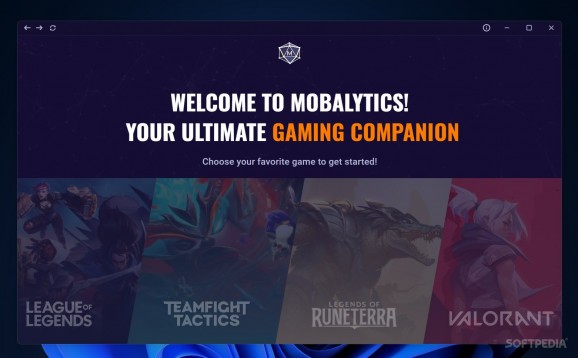This tool helps players of League of Legends, Valorant, Legends of Runeterra, and Teamfight Tactics improve by guiding them to employ the most effective tactics. #Competitive Gaming #League Builds #Ranked Builds #Competitive #Ranked #League
There's a steep learning curve to competitive games. It's very common for the newcomers to have a hard time due to the gap in knowledge between them and the more experienced players.
Riot Games' titles are known to be ultra-competitive, but tools to help players improve have started surfacing lately. Though gamers could look up guides on the internet, having dedicated software at their disposal is always a better deal. Mobalytics is one such app, and it provides many tools to help users improve: tier lists, build guides, in-game overlays, and more. The program works with all the games released from Riot — we tested it on League of Legends.
Setting up the app is a smooth process: it requires you to create an account on the developer's site, and then the connection with your Riot account is done automatically after you log into the game. That's pretty much the gist of it: you can them hop into a match right away and the app will do its job.
However, before hopping into a match, it'd serve you well to glance at the tier lists and champion builds the app offers. They are very detailed and provide valuable insight regarding the most effective tactics to employ.
The app can automatically import the most efficient runes, summoner spells, and champion builds right into your game. While in-game, the app provides details about the player's creep scores, kill participation, and more, all while comparing them to the division they want to target. This is done through a non-intrusive overlay.
What's more, overlay settings can be changed by pressing Tab: this way, you can add jungle timers, skill priorities, and more. Users can also bring forth the Game Overview while in-game through Tab+W, which provides information about the match: tracking team powerspikes is now easier than ever.
Upon finishing a game, the Post Match screen provides metrics about every player's performance: the damage they dealt and took, their income, and other such information is all freely available there.
Mobalytics is quite the feature-packed piece of software: it can help you improve in many ways, and having everything in one place is so convenient. In the end, though, the improvement starts with you.
Mobalytics 1.106.41
add to watchlist add to download basket send us an update REPORT- runs on:
-
Windows 11
Windows 10 64 bit - file size:
- 90.2 MB
- filename:
- Mobalytics-Desktop-Win-stable.exe
- main category:
- Gaming Related
- developer:
- visit homepage
ShareX
IrfanView
Microsoft Teams
Context Menu Manager
Bitdefender Antivirus Free
Windows Sandbox Launcher
calibre
4k Video Downloader
7-Zip
Zoom Client
- 4k Video Downloader
- 7-Zip
- Zoom Client
- ShareX
- IrfanView
- Microsoft Teams
- Context Menu Manager
- Bitdefender Antivirus Free
- Windows Sandbox Launcher
- calibre