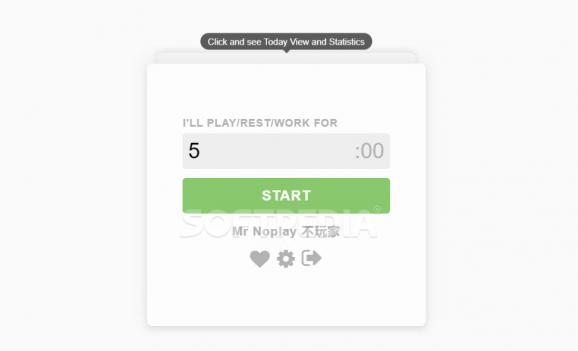Put an end to all your procrastination troubles and make sure you spend exactly the amount of time you plan on in front of your gaming PC. #Gaming Tracker #Track Time #Time Tracker #Gaming #Track #Time
Mr. Noplay is an interesting application with a name that says it all. It's a piece of software designed to deal with our human procrastinating nature. It's there to remind us that 5, 10 or 15 minutes should not turn into hours of playtime if we have various other chores and assignments to complete. This automatic alarm system keeps track of your time spent playing and alerts you once you've run out of time.
The application relies mainly on information the user will input. Thus, it's fair to say that you're going to be your own guardian. The application only makes sure to implement what you tell it to, and does it strictly and without allowing additional bending of the rules. Let's pretend you set a gameplay time limit of 5 minutes. The application will alert you once you've reached that limit and will prompt you to close your PC. Reaching overtime will lead to an additional 10 minutes of allowed playtime after which shutdown will become compulsory.
The application's main concern, in this case, is to keep you on track, no matter what you're supposed to be doing. The implementation of a smart rewards system brings more value to this effort. If you force the application to close or always end up with extra time to play, the application will sanction this by applying a certain number of demerits. This will affect your overall score. Now, if you're not a competitive person, this won't have much of effect on you, but if you are, make sure you keep a good score at all times.
Mr. Noplay is an application that anybody with a serious game addiction should try. It could help create healthy habits and avoid turning video games into a drug from which you will not be able to recover. Don't look at this application as a potential restricting tool in your gaming life, but as an aid to creating healthy routine habits and an overall healthy life.
What's new in Mr. Noplay 4.0.1:
- User experience enhancements.
Mr. Noplay 4.0.1
add to watchlist add to download basket send us an update REPORT- PRICE: Free
- runs on:
-
Windows 10 32/64 bit
Windows 8 32/64 bit
Windows 7 32/64 bit - file size:
- 79.9 MB
- filename:
- mrnoplay.4.0.1.win.7z
- main category:
- Gaming Related
- developer:
- visit homepage
Zoom Client
4k Video Downloader
Windows Sandbox Launcher
Context Menu Manager
ShareX
7-Zip
calibre
IrfanView
Microsoft Teams
Bitdefender Antivirus Free
- IrfanView
- Microsoft Teams
- Bitdefender Antivirus Free
- Zoom Client
- 4k Video Downloader
- Windows Sandbox Launcher
- Context Menu Manager
- ShareX
- 7-Zip
- calibre