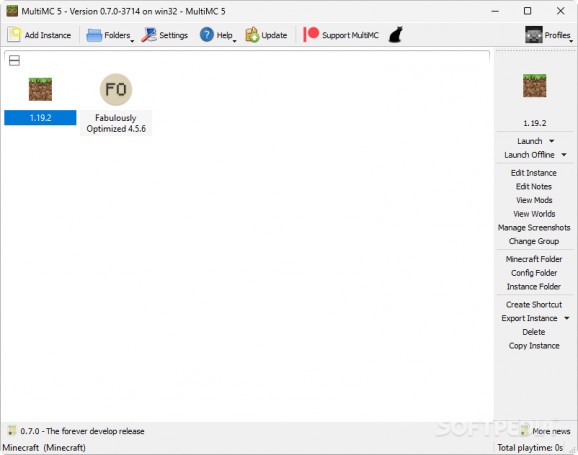Focusing on simplicity and ease-of-use, this custom Minecraft launcher has a functional interface that allows users to manage multiple Minecraft installations more effectively #Custom Minecraft Launcher #Minecraft Manager #Minecraft Instance #Minecraft #Launcher #Manager
Minecraft is among the more popular games of our generation, and aside from the developer's continued support, the community's efforts have also worked to enhance the game in all sorts of ways. By permitting user modifications, the game becomes even more of a blank canvas, which means that the possibilities to experience Minecraft differently are quite numerous.
How do you manage all of that, though? A custom launcher is something you should consider using, especially if you find yourself working with multiple game instances. MultiMC, much like its name would suggest, helps users deal with more than one game installation in a simple, but practical way, while also helping them manage their mods and resource packs more effectively.
There's a bit of something for everyone when it comes to custom Minecraft launchers, especially as there's really no shortage of them out there. This one takes a more functional approach, choosing to focus on simplicity while still delivering a complete and efficient solution. Users can begin by clicking the Add Instance button, which will bring up a menu that will make it easy to select a new game version.
All the versions of the Vanilla edition are available, so no matter whether your favorite is a stable release, beta, or snapshot, you should find it here. Modifications can also be downloaded by way of the same menu, with Modrinth, ATLauncher, FTB, and Technic being the available sources.
Just as with selecting your preferred Vanilla version, the same can be done when installing a modpack. Clicking a modpack entry will display a short introduction about it, which should be enough to get you up and running. Select a version of your choosing, and click "Ok": the tool will then begin the download process.
Any instances you add will be displayed on the main interface, and right-clicking and entry will allow you to edit it. This will bring up a menu that will make it easier to manage the mods, resource packs and shader packs for that instance. You can also keep track of the worlds, servers, and screenshots for that specific instance this way. If you've just downloaded some mods you want to install, you can add them manually here.
Of course, this wouldn't be a custom Minecraft launcher without some form of multi-profile switcher. In this case, you'll be able to manage multiple Microsoft and Mojang accounts and freely switch between profiles.
MultiMC is a well-made Minecraft custom launcher: there are lots of features that seasoned players will no doubt appreciate, and with how easy the app is to maneuver, beginner users too can be confident in using such a solution.
What's new in MultiMC 0.7.0-3714:
- Remove concept of switching update channels
- Improve path parsing for modrinth packs
- GH-4978: Add button to log back in when the account has expired
- GH-4964: Load ShowGameTimeHours setting correctly on settings page
MultiMC 0.7.0-3714
add to watchlist add to download basket send us an update REPORT- runs on:
-
Windows 11
Windows 10 64 bit - file size:
- 13.4 MB
- filename:
- mmc-develop-win32.zip
- main category:
- Gaming Related
- developer:
- visit homepage
Zoom Client
IrfanView
Microsoft Teams
ShareX
7-Zip
4k Video Downloader
Windows Sandbox Launcher
calibre
Context Menu Manager
Bitdefender Antivirus Free
- calibre
- Context Menu Manager
- Bitdefender Antivirus Free
- Zoom Client
- IrfanView
- Microsoft Teams
- ShareX
- 7-Zip
- 4k Video Downloader
- Windows Sandbox Launcher