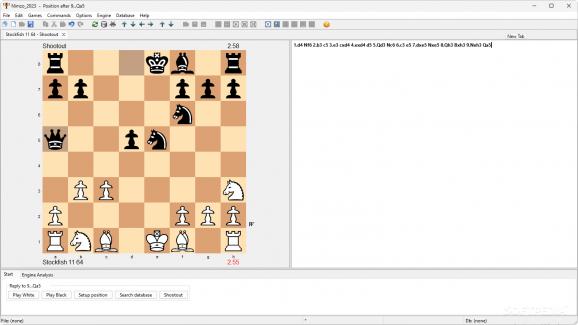A piece of software that essentially helps users deepen their knowledge of chess by playing against an engine of their choosing, giving them various options for post-match analysis, puzzles, and more. #Chess Engine #Chess Practice #Chess Match Analysis #Chess #Analysis #Engine
The surge in popularity of chess in the last few years has gotten all kinds of players to dip their toes into the game. More analytical minds are certainly more likely to be immersed in what it entails, but you can never be too prepared. Analyzing past mistakes and learning from them is essential to improving your chess game.
Online platforms make getting into it and deepening your knowledge markedly easier. Still, if you’re one to prefer software solutions, Nimzo_2023 can be a good resource to play chess against an engine of your choice, analyze your performance after a match, create a game scenario through Position setup, and much more.
The program is a full-blown interface for chess in its digital form, packaged as a software application. Save from organizing online matches and tournaments, there’s a lot of chess that can be played, moves to be analyzed, and positions to be strategized.
While you will not be able to play against other players, a chess engine should do the job. Stockfish already comes packaged with the program, and you’re free to configure and use it in any way you prefer, but it’s also possible to get new engines from the web. For compatibility, you'll need a UCI engine file for everything to work.
If playing against an engine isn’t your thing, you can play against yourself to try and predict what an opponent might do. Either way, upon finishing the match, it’s time for reflection. What went well, and what went wrong? What can be improved? Stockfish should be able to help.
On the flipside, you can also just idle and watch the engine play itself. This is made possible by the Shootout mode, which can be valuable learning material in itself. If you want to take it further, organizing engine tournaments should be as fun as it sounds.
Position setup lets users start from a predetermined position and go from there. Through this mode, users can test and improve their adaptability when thrown into an unpredictable situation. Beginner, intermediate, and advanced training positions are available and can be used to further your knowledge on mating in different circumstances, handling material deficits, and so forth.
Puzzles can also be created and completed by users. Before proceeding, you may tweak various options to modify your experience.
Nimzo_2023 is quite a lot to take in, mainly because it offers users a great many features to play chess and analyze even the most minute of movements. Even if you’re a complete beginner at chess, the program is very easy to recommend. Just don’t forget to google “En passant” before accusing Stockfish of cheating — just in case.
Nimzo_2023 3.0
add to watchlist add to download basket send us an update REPORT- PRICE: Free
- runs on:
-
Windows 11
Windows 10 32/64 bit
Windows 8 32/64 bit
Windows 7 32/64 bit - file size:
- 22.3 MB
- filename:
- setup_Nimzo_chess_v3_0.7z
- main category:
- Gaming Related
- developer:
- visit homepage
7-Zip
Zoom Client
ShareX
Bitdefender Antivirus Free
IrfanView
calibre
Context Menu Manager
Windows Sandbox Launcher
Microsoft Teams
4k Video Downloader
- Windows Sandbox Launcher
- Microsoft Teams
- 4k Video Downloader
- 7-Zip
- Zoom Client
- ShareX
- Bitdefender Antivirus Free
- IrfanView
- calibre
- Context Menu Manager