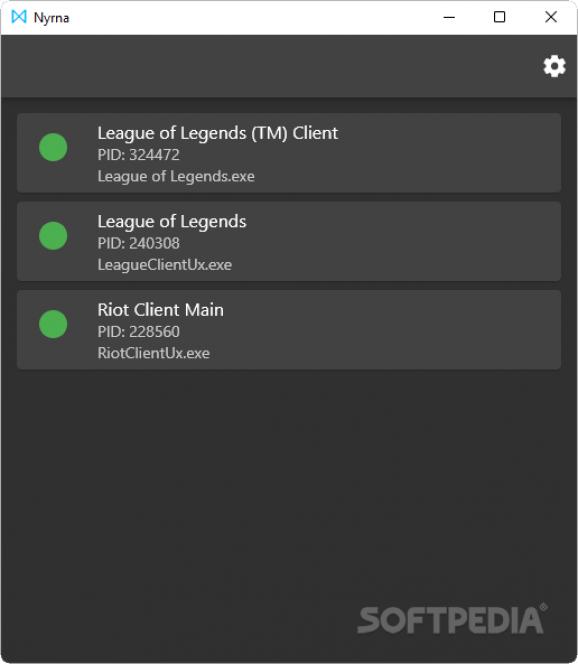This utility can suspend a process indefinitely, freeing up system resources, while also allowing the user to resume and go back in anytime they want. #Suspend Game #Windows Quick Resume #Suspend Process #Suspend #Game #Process
Playing games on the computer is fun, but there comes a time when you have to Alt+Tab or exit the game entirely to do something else. Depending on your system configuration, the first option may not pose much of a problem: after all, processors have been getting more powerful and efficient over the years.
Fully closing the game is then the only option that remains for those with lesser-specced systems. Through Nyrna, users can suspend a process indefinitely, and resume it whenever they're ready to go back in: games, as well as other applications, can work with this.
Perhaps you're familiar with how beneficial suspending a process can be for your computer. If not, all that's worth knowing is that it can save you a noticeable amount of system resources, while also helping cut down on power consumption. Even if your system is up to the task when it comes to relegating a process into the background, it still needs to consume a certain amount of resources to keep it from flatlining.
Through such a tool, suspending a process is now something within reach for anyone. Whether it is a game or a program, the tool will recognize it as it's running in the background, allowing the end user to freeze it for however long they desire.
Xbox Series X's Quick Resume feature is among the selling points of the platform, and it's interesting to see that Microsoft hasn't yet implemented something similar on Windows. Nevertheless, through this program, users will be able to freeze and then quickly resume their games with little effort. Freezing a process can be done by clicking its name in the app's interface, or by engaging the relevant hotkey, which is Pause by default.
Important to note is that games with anti-cheat services are quite combative when it comes to such practices. As such, virtually any online game won't be happy to cooperate with this program, so it's best you stick to single-player titles when it comes to utilizing this tool.
Nyrna works quite well, and it's surprising how easy to use it is. It does the job just fine, helping the user save some valuable system resources in the process.
What's new in Nyrna 2.20.0:
- Features:
- Added a search bar to allow filtering by executable or window title.
- Introduced an option to keep suspended windows pinned to the top of the list. #209
Nyrna 2.20.0
add to watchlist add to download basket send us an update REPORT- runs on:
-
Windows 11
Windows 10 64 bit - file size:
- 9.8 MB
- filename:
- Nyrna-Windows-Portable.zip
- main category:
- Gaming Related
- developer:
- visit homepage
Context Menu Manager
IrfanView
Bitdefender Antivirus Free
Windows Sandbox Launcher
4k Video Downloader
ShareX
Zoom Client
calibre
Microsoft Teams
7-Zip
- calibre
- Microsoft Teams
- 7-Zip
- Context Menu Manager
- IrfanView
- Bitdefender Antivirus Free
- Windows Sandbox Launcher
- 4k Video Downloader
- ShareX
- Zoom Client