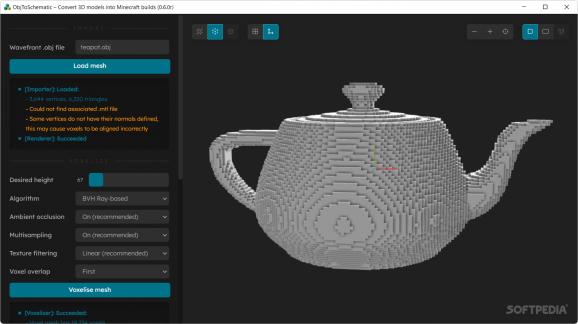An intuitive tool that affords users the possibility of converting an .obj file into a Minecraft Schematic, helping them take their designs further. #Object to Schematic #Convert To Schematic #Minecraft Schematic #Minecraft #Schematic #Voxel
Minecraft is one of those games where users can truly put their creativity to good use and create a world they can truly call their own. Creating designs of all sorts and finding new ways to improve on existing ones is the bread and butter of Minecraft, a game whose end goal is for the user to be satisfied with their creations.
If you're looking to step up your designs a little, you might be aware of Minecraft Schematics. These are pretty much blueprints for a player's creations, which allow others to replicate them in their worlds. ObjToSchematic, as its name would suggest, grants one the ability to convert .obj files into Minecraft Schematic data to be used in their world.
The .obj extension can host many intricate and exciting designs, which are very commonly uploaded on numerous art-sharing internet platforms. By being able to convert those files into Minecraft structures, new pathways for experimentation are revealed to users.
It's surprisingly easy to work with the tool: get an .obj file you want to convert, and locate it through the interface. The program will begin recognizing the design, and display it in the preview window. To start the conversion process, select the suitable settings for you — the default ones work well — and click Voxelise mesh.
The program allows you to alter the way textures are handled: you can modify the texture atlas, block palette, dithering mode, and specify a color accuracy that is to your preferences. Upon changing those settings, you'll have to click Assign blocks, and the tool will do the job for you.
You can view the model in detail through the preview, which works rather well. The voxel conversion is also surprisingly spot on, allowing users to get a feel for how a structure or object would appear in their world.
When finalizing the conversion, you have the choice of converting into a number of formats. Litematic, Schematic, Sponge Schematic, Waveront OBJ, and Structure blocks are the available options.
ObjToSchematic is a program to try if you're looking to adapt 3D designs into your Minecraft world: the whole process is intuitive, so any type of user can start incorporating such elements into their game with little effort.
What's new in ObjToSchematic 0.7.1:
- Fixed some minor bugs from 0.7.0 release.
ObjToSchematic 0.7.1
add to watchlist add to download basket send us an update REPORT- PRICE: Free
- runs on:
-
Windows 11
Windows 10 32/64 bit - file size:
- 89.8 MB
- filename:
- ObjToSchematic-0.7.1-win32-x64.zip
- main category:
- Gaming Related
- developer:
- visit homepage
Windows Sandbox Launcher
Context Menu Manager
IrfanView
Zoom Client
Bitdefender Antivirus Free
calibre
Microsoft Teams
7-Zip
ShareX
4k Video Downloader
- 7-Zip
- ShareX
- 4k Video Downloader
- Windows Sandbox Launcher
- Context Menu Manager
- IrfanView
- Zoom Client
- Bitdefender Antivirus Free
- calibre
- Microsoft Teams