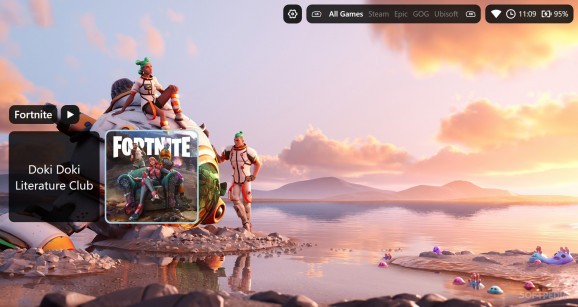A game launcher whose focus is to provide an environment for Windows handhelds and controller enthusiasts to enjoy their favorite content. #Game Launcher #Game Library #Game Collection #Game #Launcher #Library
Game launchers have become a bit of a controversial topic over the last few years or so. It's good to have lots of choices, but being forced to use a specific launcher for each game is pushing it. As such, it's no wonder why this is a sensitive issue, as users are rightfully upset at where all of this is heading. Solutions that support games from a variety of popular launchers aren't uncommon, and users appreciate having a one-stop interface where their gaming needs are met. Playmate Game Launcher is one such solution, which was built with controllers and handhelds in mind, aiming to replicate a console-like experience.
The direction is clear from the outset: this is a launcher which was built with controllers in mind. The program opens in full-screen, with seemingly no way to resize the window. At first, it'll scan for your games and fetch some data related to them: for instance, some games will have a special background, which makes everything look all the more modern.
Games from Steam, Epic, GOG, and Ubisoft are all supported, and the software seems to detect them by looking through those respective collections, bringing them all together into its catch-all interface. You should then be able to launch a game and start playing right away.
Users can toggle the performance overlay, which will display some hardware usage and temperature information. If users are concerned about performance, it's worth noting that it's possible to set a thermal power limit for your CPU through the software.
Disabling CPU boost is also an option, which can help if you're experiencing high temperatures.
This is a launcher that shows a lot of promise, but there are some less exciting things to note. A higher degree of customization would have been nice, as it's currently not possible to change a game's icon and background.
It's also a little annoying that the launcher has to go through the library detection process each time it starts. Having an option to configure that would be welcome, such as being able to trigger the detection manually, or scheduling it periodically. What's more, it's not possible to set the game paths yourself, so you'll just have to rely on the program to find where your games are, which may be frustrating to deal with.
Playmate Game Launcher is a software offering that shows potential. Some additional polish and options for configuration would take it up a notch. Nevertheless, this is still in early release, so things are only looking up from here.
What's new in Playmate Game Launcher 1.3 Beta 3:
- Added ASUS WMI backend for ASUS ROG/TUF devices e.g. ROG Ally
- Added ASUS power profile control (ROG XG Mobile support will be added in the next beta)
- Various bug fixes!
Playmate Game Launcher 1.2.1 / 1.3 Beta 3
add to watchlist add to download basket send us an update REPORT- runs on:
-
Windows 11
Windows 10 32/64 bit - file size:
- 414 MB
- filename:
- Playmate.Game.Launcher.zip
- main category:
- Gaming Related
- developer:
- visit homepage
calibre
Microsoft Teams
4k Video Downloader
Bitdefender Antivirus Free
7-Zip
ShareX
IrfanView
Windows Sandbox Launcher
Context Menu Manager
Zoom Client
- Windows Sandbox Launcher
- Context Menu Manager
- Zoom Client
- calibre
- Microsoft Teams
- 4k Video Downloader
- Bitdefender Antivirus Free
- 7-Zip
- ShareX
- IrfanView