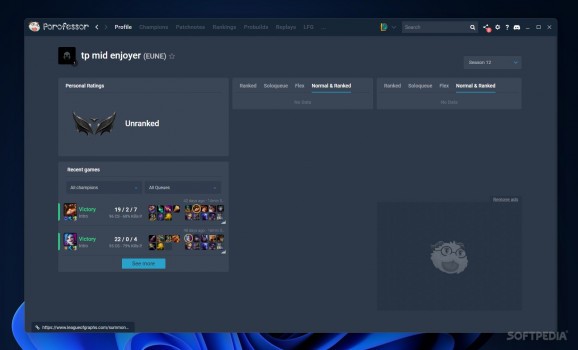Improve your League of Legends, TFT, and Legends of Runeterra gameplay through this tool, capable of offering insights on how to build your champions, and much more. #Game Coach #Competitive Coach #League Builds #Coach #League #Competitive
We all know League of Legends, and it's a fair point that many choose to stay away from the game due to its competitiveness, which is then a breeding ground for toxicity. The game is especially daunting to get into for newcomers, primarily owing to the complex mechanics and general knowledge required to not let your teammates down.
Tools to help aspiring players or those who just want to improve at the game are free to access nowadays, and Porofessor is among the more popular ones. Track your progress, see the most efficient characters, sort them by their win rate, check the best builds available, and much more. While the tool can also help players in Legends of Runeterra and Teamfight Tactics, it's the League part we'll be testing here.
The program gets straight to the point right away: install it, boot up the League client, and it'll automatically recognize your summoner name. Afterwards, the Profile tab will present you with a general overview for your account: your performance in recent games, your division ranking, and so on.
Before getting into a League game, you might want to check out the other tabs of the program. Champions displays the most popular and effective characters, as well as their win and ban rates. Clicking on a character will bring up their best builds and runes, as well as provide their favorable matchups. There's also a Patchnotes section where users are kept to date with the latest game changes, and Rankings, Probuilds, and Replays allows one to see how the pro players go about their games. If you're looking for a game buddy, the LFG tab has got you covered, too.
When you're in a lobby, the game will provide you with statistics about your teammates, as well as the most efficient champions, based on the enemy's picks. After picking your character, you can import the appropriate build right from the program, and this can be done automatically.
An in-game overlay is also present, and it serves to help you better gauge the state of the match. It provides information about the gold and objective differences, as well as the champion's builds, counters, and other similar things.
Porofessor is an essential app to get if you're looking to improve on League of Legends. It provides valuable insight to help you climb the competitive ladder, and with setting everything up being so easy, there's no reason not to try it.
What's new in Porofessor 2.7.141:
- Bugfix for users having the lol setting "Stop launcher when game starts" set to "always"
Porofessor 2.7.141
add to watchlist add to download basket send us an update REPORT- runs on:
-
Windows 11
Windows 10 64 bit - file size:
- 1.6 MB
- filename:
- Porofessor.gg - Installer.exe
- main category:
- Gaming Related
- developer:
- visit homepage
7-Zip
4k Video Downloader
calibre
ShareX
Zoom Client
Context Menu Manager
Microsoft Teams
Windows Sandbox Launcher
IrfanView
Bitdefender Antivirus Free
- Windows Sandbox Launcher
- IrfanView
- Bitdefender Antivirus Free
- 7-Zip
- 4k Video Downloader
- calibre
- ShareX
- Zoom Client
- Context Menu Manager
- Microsoft Teams