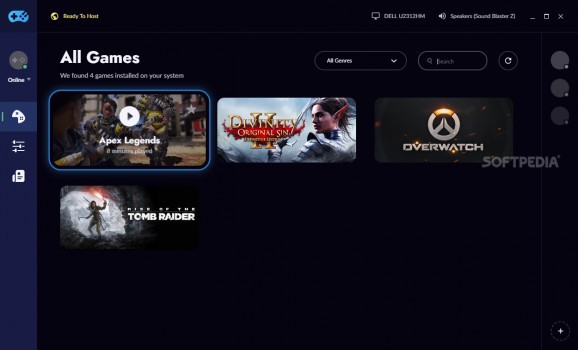Stream games from your home PC to a multitude of devices and play them remotely on Windows, macOS or Linux, even using machines that don't have high-end specs. #Game Streaming #Remote Gaming #Stream Game #Stream #Remote #Gaming
If there’s one downside to having a high-end gaming PC, it’s that you can’t take it with you wherever you go. Sure, gaming laptops are a thing, but you have to pay a lot more for similar performance, and some of them stretch the definition of "portable."
One solution is to keep your gaming PC at home and play remotely, thus turning even a modest desktop computer or laptop into a gaming powerhouse. Naturally, this method comes with some limitations, as you will invariably experience some input lag, and it requires a fast Internet connection.
Remote gaming is getting more popular by the day, and even Google is developing a similar service, though Stadia will be entirely cloud-based and require no additional hardware. With Rainway, you still need a PC that can actually run the games, but you can then connect to this machine remotely and play them from anywhere.
Windows, macOS and Linux are supported, as the application only needs to be installed on your gaming PC, though this one has to be Windows-based. Once you have set everything up, you can connect to the host computer via a browser and play the games just as you would at home.
One of the great things about the app is that it does a lot of the boring configurations for you. It can detect Steam, Origin, Battle.net, Uplay and even Itch.io games automatically, and you will be able to launch them all from a single UI.
Once everything has been set up, you can visit play.rainway.com from any other device, using a browser, connect to the host PC and start streaming games. The app even supports remote desktop control, though this function is disabled initially.
A helpful side panel displays useful stream statistics, and hotkeys can be used to show or hide the overlay, toggle fullscreen mode and lock the mouse cursor inside the Rainway window.
Now, don’t expect to play a fast-paced multiplayer game and remain competitive when using this service. With a good Internet connection, input lag will be minimal, but still a lot higher than on your home computer. There is no way to get around this, but the service is still suitable for games where not every millisecond counts.
If your Internet connection is unstable or slow, using Rainway might get a bit frustrating. Thankfully, though, you can customize the stream quality and frame rate, as well as scale the stream to a lower resolution, which is great when bandwidth is limited.
In short, the desktop application is very well designed and highly intuitive, and we were quite impressed with the quality of the service as well. However, you won’t know how well Rainway performs until you actually try it yourself, as the speed and quality of your Internet connection, as well as the distance from the host, are important factors. Thankfully, since it’s free, a test run won’t cost you anything.
Rainway 1.0.11.0
add to watchlist add to download basket send us an update REPORT- PRICE: Free
- runs on:
- Windows 10 64 bit
- file size:
- 76.1 MB
- filename:
- Installer_1.0.11.0.exe
- main category:
- Gaming Related
- developer:
- visit homepage
Bitdefender Antivirus Free
4k Video Downloader
IrfanView
7-Zip
Context Menu Manager
Microsoft Teams
Zoom Client
calibre
Windows Sandbox Launcher
ShareX
- calibre
- Windows Sandbox Launcher
- ShareX
- Bitdefender Antivirus Free
- 4k Video Downloader
- IrfanView
- 7-Zip
- Context Menu Manager
- Microsoft Teams
- Zoom Client