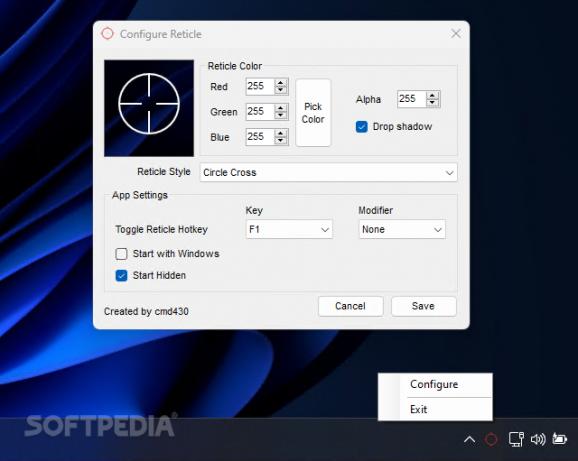Improve your accuracy in first person shooter video games by way of this free and open-source utility that overlays customizable crosshairs #Crosshair overlay #Aiming reticule #Custom colors #Crosshair #Overlay #Aiming
One pillar of tech-related usage experience that should develop at the same pace as the range of functionalities and performance of both software and hardware-based products is the concept of accessibility, meant to make it easier for all users to make the most of their products, regardless of any physical ailments. When it comes to first-person shooters, aiming is oftentimes the most critical gameplay part, which is why a program such as Reticle can come in handy when having to add or replace a crosshair in your game’s heads-up-display to get a better degree of accuracy.
Double-clicking the app’s executable instantly launches the background process alongside the dedicated system tray icon, from where users can easily terminate it or make adjustments to fit their needs. Starting up the configuration panel greets users to a clean and minimalist interface focused on the essentials, which also includes a transparent cut-out for previewing the final form of the customizable reticle superimposed on the game’s active window, thus letting users make sure that the format is clearly visible during gameplay.
As such, one can make full use of the program’s impressive color customization feature to create the proper contrast between the crosshair and the game’s environment, letting you pick yellow for missions based in luxuriant green forests or white for nighttime stealth-based objectives, for example. Depending on the size of the chosen reticle, its transparency can also be altered to ensure targets can still be clearly seen through it and avoid missing crucial shots. The app also includes a sizable variety of crosshair styles to match your arsenal, such as circles for shotguns or crosses for sniper rifles.
Certain games have support for a cinematic mode that foregoes the on-screen health bar, mini-map and ammo count in favor of a more realistic gameplay experience. For cases where the crosshairs are automatically omitted as well, users can bring up the reticle using a hotkey combination of their choice at any point throughout the game, without having to alt-tab to do so. Finally, since the program is fully portable, it can be easily added to on-the-go setups for LAN-parties or gaming cafés to skip installation prompts when deciding on using it.
If the in-game aim cursors do not fit your preferences, and you want a more immersive alternative that can be easily distinguished from the target’s background, Reticle may be the right tool for the job, as long as the inability to resize the crosshairs does not hinder your ability to aim properly at smaller targets.
Reticle 1.0.0.0
add to watchlist add to download basket send us an update REPORT- PRICE: Free
- runs on:
-
Windows 11
Windows 10 32/64 bit - file size:
- 446 KB
- filename:
- Reticle.zip
- main category:
- Gaming Related
- developer:
- visit homepage
IrfanView
4k Video Downloader
calibre
ShareX
Bitdefender Antivirus Free
Zoom Client
Windows Sandbox Launcher
7-Zip
Context Menu Manager
Microsoft Teams
- 7-Zip
- Context Menu Manager
- Microsoft Teams
- IrfanView
- 4k Video Downloader
- calibre
- ShareX
- Bitdefender Antivirus Free
- Zoom Client
- Windows Sandbox Launcher