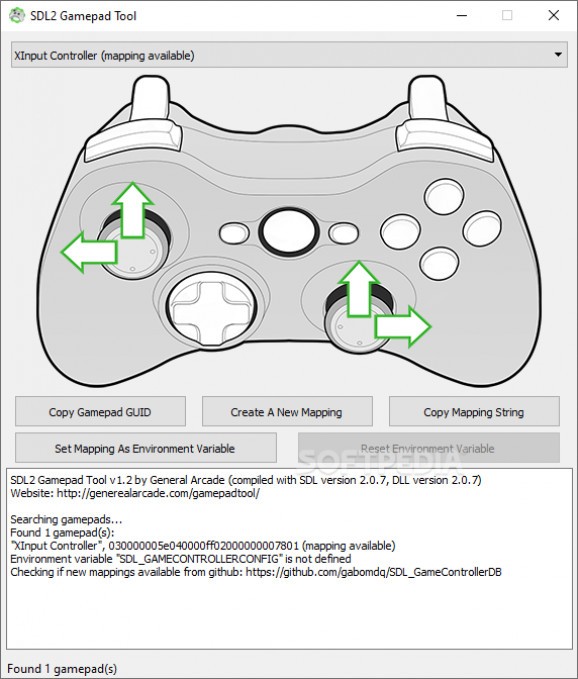Use this application with your controller and remap buttons for use with SDL2 Game Controller API-enabled video games available on the market. #SDL2 Configuration #Controller Mapper #Remap Gamepad #Gamepad #Remap #SDL2
SDL2 Gamepad Tool is a simple application created in order to allow users to remap controls for gamepads that work with SDL2 Game Controller API-enabled video games. The program itself is straightforward. It incorporates just a few options, enough for you to be able to adjust your gamepad controls to your PC gaming needs. Load up your controller, configure it, and then play to your heart's content. It all comes down to having the best experience possible when playing your games.
Right from the start, you can tell SDL2 Gamepad Tool was created with just one goal in mind. There aren't any extra features. It does exactly what it promises. Make sure you've installed all necessary drivers in order for your controller to be properly recognized by the PC. This is important if you want to get the app working for you without any hitches. Aside from this, there isn't really much else you should configure prior to using it.
Go ahead and load it up. Make sure the game you want to configure the controller for uses SDL2 Game Controller Mappings. SDL2 or Simple DirectMedia Layer 2 is a sort of language and platform used in developing games and the implementation of hardware utilization within these. Some examples of video games are: Duke Nukem 3D: Megaton Edition, Shadow Warrior Classic Redux, Hotline Miami, XCOM: Enemy Unknown, Orx Portable Game Engine, Retrobooster.
If you've managed to successfully install your driver, the application should load up and immediately show your controller as connected. Depending on your controller, there might be an original mapping profile already loaded. With or without an original setup, you can proceed to changing the controller's functions.
There are two possible ways. You can either activate the remap profile to work from within the application, simply by clicking on the Set Mapping As Environment Variable, or you could alter one of your video game's files, usually named gamecontrollerdb.txt, adding the mapping string at the end of its contents, so as to have your new gamepad control scheme recognized. Just keep in mind you need to deal with SDL2 enabled video games.
SDL2 Gamepad Tool set out to give players the opportunity to change their control scheme for a controller, in order for them to enjoy their PC gaming experience to the fullest. It manages to achieve this with a simple interface and just the right amount of options. In the end, it all rests on the gamer's shoulders. If you need the kind of functionality SDL2 Gamepad Tool has to offer, then it's fair to say that this program should be on your to-try list.
What's new in SDL2 Gamepad Tool 1.2:
- Support for new SDL 2.0.6 mappings format. Compiled with SDL 2.0.7. Bug fixes
SDL2 Gamepad Tool 1.2
add to watchlist add to download basket send us an update REPORT- PRICE: Free
- runs on:
-
Windows 10 32/64 bit
Windows 8 32/64 bit
Windows 7 32/64 bit - file size:
- 26.2 MB
- filename:
- GamepadTool.win.latest.zip
- main category:
- Gaming Related
- developer:
- visit homepage
calibre
Zoom Client
7-Zip
Windows Sandbox Launcher
Microsoft Teams
IrfanView
ShareX
4k Video Downloader
Bitdefender Antivirus Free
Context Menu Manager
- 4k Video Downloader
- Bitdefender Antivirus Free
- Context Menu Manager
- calibre
- Zoom Client
- 7-Zip
- Windows Sandbox Launcher
- Microsoft Teams
- IrfanView
- ShareX