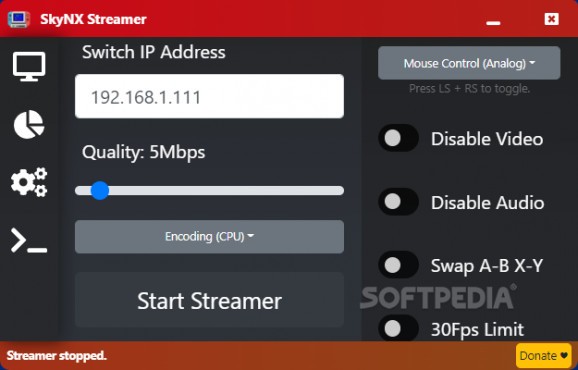Stream your PC over to your Nintendo Switch console with an easy-to-understand system that will help you remain connected for hours on end #Stream PC #Stream To Switch #PC To Switch #Switch #Stream #PC
SkyNX+ is a beefier version of the original SkyNX program that offers users a solid option for streaming PC games to their Nintendo Switch console. The plus in the name is to signal that AMD encoder problems have been solved in this particular branch of the application. The program itself is made up of two particular parts, a Switch app, and a Windows program.
The Windows application is quite simple to follow. An IP address tied to your Switch is required, and then the user needs to adjust the settings present in the program depending on the signal strength and personal preferences. There are plenty of adjustments to be made, and most of them are well arranged within the presented system.
Users can easily disable video, and audio options and swap the buttons for easier gameplay if used with other controller button arrangements. The streamer can be automatically set to launch when your OS has logged you in. FPS and other such performance indicators can be followed using the same application.
Aside from theoretically being able to enjoy 60FPS when streaming, the best part is together with the use of Cemu emulator, one can easily create a solid physical Nintendo Wii U replica where your PC acts as the console and the Switch becomes your Wii U pad, a cool feature if you are a fan of Nintendo's older console but do not have the time, space or money to buy it from others.
SkyNX+ is a great application that manages to fix some issues with its mother code, allowing all users, regardless of their GPU allegiance, to enjoy the full options offered by this otherwise fun-to-use and innovative program system. Don't forget to connect extra controllers, if need be, especially since the app can deal with a maximum number of eight simultaneously connected ones.
What's new in SkyNX+ 1.5:
- Changes:
- Updating everything to work with latest libnx / Atmosphere.
SkyNX+ 1.5
add to watchlist add to download basket send us an update REPORT- PRICE: Free
- runs on:
-
Windows 11
Windows 10 32/64 bit
Windows 8 32/64 bit
Windows 7 32/64 bit - file size:
- 140 MB
- filename:
- SkyNXStreamer-win32-ia32.zip
- main category:
- Gaming Related
- developer:
- visit homepage
4k Video Downloader
ShareX
Microsoft Teams
7-Zip
Bitdefender Antivirus Free
Zoom Client
Context Menu Manager
calibre
Windows Sandbox Launcher
IrfanView
- calibre
- Windows Sandbox Launcher
- IrfanView
- 4k Video Downloader
- ShareX
- Microsoft Teams
- 7-Zip
- Bitdefender Antivirus Free
- Zoom Client
- Context Menu Manager