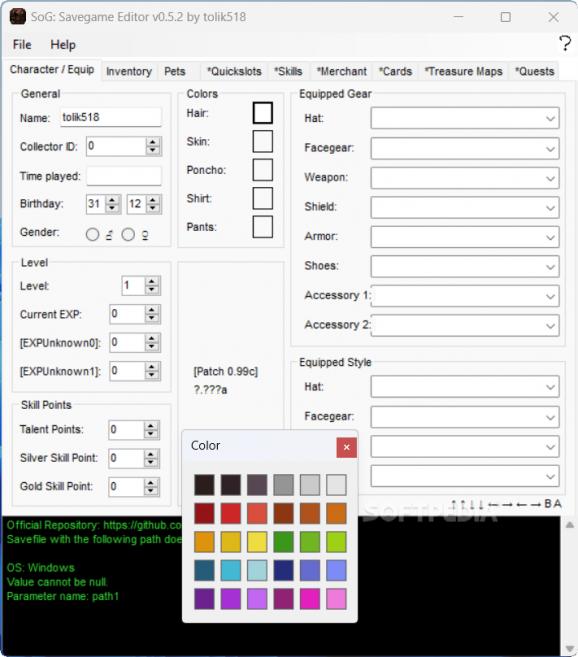If you find yourself currently playing Secrets of Grindea, keep in mind this program can easily help you adjust the course of the game for an overall easier experience #SoG Save #Edit Save #Edit SoG Save #Save #Game #Edit
Secrets of Grindea is a cool RPG game that you have most likely heard of if you are into this particular genre. What some fans might not like, though, is how difficult it sometimes is to finish quests and simply enjoy the story.
You end up being lost among so many quests and paths to follow. As a result, SoG Savegame Editor might prove to be exactly what you are looking for, a simple program that aims to improve your in-game situations so that you can enjoy the story behind it more.
Easy to deal with
Launch the application and, in theory, it should immediately pick up your saved files. If that does not work, you can easily start the app without loading any save game and do that once you've created the perfectly adjusted save file.
I found the program to be friendly and its options to be easily accessible. The program also indicates the number of saves it has found in the beginning. You will have to choose which one to edit from those that are recognized.
What can I change?
The fair question here is what can't be changed? In a short answer, I'd say that almost every aspect of your game and game character can be changed, provided you have enough patience to find every setting.
For example, one can deal with general aspects, color-related options, gear and equipment, or skill points. No matter your choice, the options do seem limitless. I liked that about this program.
SoG Savegame Editor is a simple application but with a ton of potential, provided you use it responsibly and do not allow your game experience too much. It provides results ASAP and does not overwhelm the user with too many adjustments or changes. It's quite straightforward, to put it simply.
What's new in SoG Savegame Editor 0.7.0:
- Fully compatible with Secrets of Grindea 1.0
- Fixed bug regarding quickslots
- Fixed rare cases of playtime changing on saving
- Removed option to start the editor without a savegame
SoG Savegame Editor 0.7.0
add to watchlist add to download basket send us an update REPORT- PRICE: Free
- runs on:
-
Windows 11
Windows 10 32/64 bit
Windows 8 32/64 bit
Windows 7 32/64 bit - file size:
- 523 KB
- filename:
- SoG_SGreader.zip
- main category:
- Gaming Related
- developer:
- visit homepage
IrfanView
Windows Sandbox Launcher
Zoom Client
7-Zip
Microsoft Teams
calibre
ShareX
Context Menu Manager
Bitdefender Antivirus Free
4k Video Downloader
- Context Menu Manager
- Bitdefender Antivirus Free
- 4k Video Downloader
- IrfanView
- Windows Sandbox Launcher
- Zoom Client
- 7-Zip
- Microsoft Teams
- calibre
- ShareX