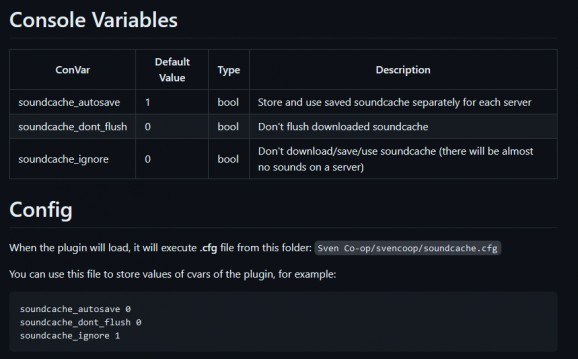Reduce the loading times for various Sven Co-op servers with the help of this free and open-source plugin that preserves custom sound files #Sven Co-op #SvenMod plugin #File caching #Sven-Co-op #SvenMod #Plugin
When Valve debuted on the video game stage in 1998 with their critically-acclaimed Half-Life title, their interesting practices that focused on foregoing cutscenes and instead letting the action unfold before the player’s eyes without breaking the first-person immersion captivated players of all ages who still want to relive the nostalgia behind its sci-fi theme.
Upon noticing its success, a team of dedicated fans set out to bring the single-player experience in the online realm by releasing Sven Co-op, one of the best ways to enjoy both original and custom campaigns alongside friends with shorter loading times through the Soundcache Autosave plugin.
Developing such unofficial modifications free of charge that require constant bug fixes and updates to ensure compatibility with the latest hardware and software configurations more than two decades after the initial release is no easy feat, which is the reason behind the creation of the SvenMod plugin environment. This library is designed to let users implement a variety of community-built add-ons that cater to more niche needs while also lifting the burden off of the original developers.
With most storage mediums rapidly evolving in a way that increases the speed with which programs are loaded, many users try to shorten the time it takes for their games to initialize, which is where the plugin at hand comes into play. Since many servers tend to host maps featuring third-party campaigns, these levels oftentimes feature custom assets that need to be present on the player’s machine, hence the reason why they are temporarily stored in the form of cached items.
Instead of letting the game dispose of the files when exiting to the desktop, Soundcache preserves each server’s audio files to prevent the client from downloading them each time, thus reducing the loading time and allowing users to enter the server faster. For times when a server is updated more frequently, one can temporarily disable the plugin through the console variable commands to refresh the cache contents and get the latest sound files.
Whether you happen to frequent a certain server more than others or you simply wish to decrease the time it takes for a game to load when playing Sven Co-op, Soundcache Autosave may be the right plugin for your use-case, given its lightweight form factor and high degree of accessibility.
Soundcache Autosave 1.0.2
add to watchlist add to download basket send us an update REPORT- PRICE: Free
- runs on:
-
Windows 11
Windows 10 32/64 bit - file size:
- 22 KB
- main category:
- Gaming Related
- developer:
- visit homepage
4k Video Downloader
Zoom Client
Context Menu Manager
IrfanView
Bitdefender Antivirus Free
Microsoft Teams
ShareX
calibre
7-Zip
Windows Sandbox Launcher
- calibre
- 7-Zip
- Windows Sandbox Launcher
- 4k Video Downloader
- Zoom Client
- Context Menu Manager
- IrfanView
- Bitdefender Antivirus Free
- Microsoft Teams
- ShareX