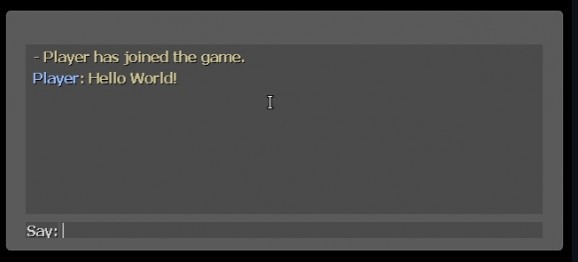Upgrade Sven Co-op’s outdated chatting interface and bring it to Source Engine’s standards with the help of this free and open-source SvenMod extension #Sven Co-op #SvenMod plugin #Chat layout #Sven-Co-op #SvenMod #Plugin
In spite of its aging graphics and rather limited physics system, the captivating lore behind Valve’s Half-Life flagship title, low system requirements and abundance of third-party content keep motivating dedicated fans to develop their own spin-offs and custom campaigns that many passionate players enjoy to this day through the timeless charm and simplicity of the GoldSource engine.
In an attempt to provide an enhanced way to play the original Half-Life campaign alongside friends the Sven Co-op project was born roughly three months after the main game’s release, whose chatting interface can be improved through a special plugin known as SourceChat.
Since Half-Life’s multiplayer experience closely resembles Quake’s run-and-gun type of arena shooter, the need for a full-fledged layout was not prioritized, with its minimalist chat system that eventually got ported to Sven Co-op lacking a variety of features that are taken for granted in most modern video games, which is where the utility at hand comes into play.
By leveraging the power behind the C++ based plugin environment known as SvenMod, extra features can be woven into the game in a client-side manner, making for an excellent way to introduce quality-of-life updates without requesting and waiting to receive them from the original developers.
As a result, SourceChat succeeds in its efforts to emulate the layout of newer Valve games by adding a padded border around the messages, shifting the input text box from the very top of the screen to the bottom for an easier viewing angle and implements a history function that can be browsed through using its built-in scroll bar. Once installed, its behavior can also be customized through the use of console variables that control how long the messages linger on the screen, depending on how lengthy they tend to be.
Whether you want to have quick access to older server messages when trying to follow the indications of other fellow players on how to advance in the level, or you wish to move the input text box from the top to the bottom of the screen, SourceChat may be the right tool for the job, given its accessibility and relatively lightweight form factor.
SourceChat 0.1.4 Beta
add to watchlist add to download basket send us an update REPORT- PRICE: Free
- runs on:
-
Windows 11
Windows 10 32/64 bit - file size:
- 11.7 MB
- filename:
- sourcechat.rar
- main category:
- Gaming Related
- developer:
- visit homepage
7-Zip
calibre
Windows Sandbox Launcher
Bitdefender Antivirus Free
ShareX
4k Video Downloader
Microsoft Teams
Zoom Client
IrfanView
Context Menu Manager
- Zoom Client
- IrfanView
- Context Menu Manager
- 7-Zip
- calibre
- Windows Sandbox Launcher
- Bitdefender Antivirus Free
- ShareX
- 4k Video Downloader
- Microsoft Teams