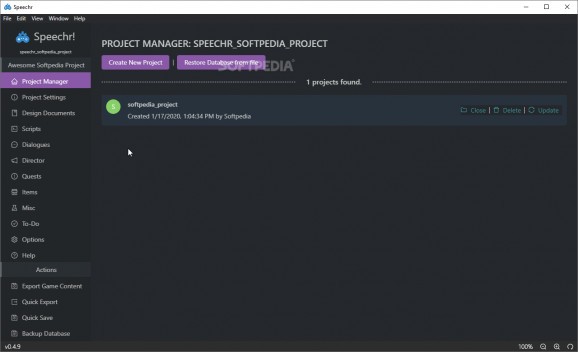Take your game design process to a whole new level with the help of this multi-platform, collaborative development tool that features GDDs, scripts, dialogue trees, a generic database editor and a game-ready exporter. #Game Development #Collaboration Tool #Game Editor #Gaming #Editor #Development
There are a lot of things going into game development nowadays since most of them are nothing short of remarkably complex. All aspects such as basic game development, the programming, art, music, and testing are (or should be) all linked together through a lot of hard work and organization.
Having said that, finding a proper, comprehensive, and centralized game development environment is without a doubt quite difficult. One application that aims to undertake this extremely difficult task goes by the name of Speechr.
In short, Speechr is a multi-platform collaborative design and development tool for game creation. Straight off the bat, it’s worth noting that this app offers a lot. The ability to create your own game design documents, share them with your team, as well as take notes and gather ideas are just some of the app’s highlights.
As mentioned before, the GDDs (game design documents) are a big part of what makes this app very useful. They can allow you to instantly share your concepts with the team, and there’s even a comprehensive GDD editor that makes the whole task a lot easier. The editor supports gifs, images, videos, to-do lists, and even tables (both from Excel and LibreOffice).
The app also has a powerful script editor. It allows you to use plain text to be able to fully control your game’s characters. Scripting is supported in various languages and the text can be used for voice-overs, emotions, commands, and other types of similar functions.
Of course, a complex game requires complex scenes. The app’s powerful dialogue editor allows you to create scenes with great levels of complexity and diversity without cluttering the screen with tree nodes, all while offering a distinct graphic representation to visualize all the possible angles. The Director Module allows you to offer voice actors some background on the characters, export voice-over scripts to various formats, as well as export tagged lines for audio processing.
The more time you spend working with Speechr, the more you’ll begin to love it. There’s a lot to discover about the app, so a bit of time to get accustomed to its inner-working and multitude of features is definitely necessary.
Speechr provides game development leaders the option to keep all the project data in one place, all while being able to fully organize and edit it. The app allows multiple users to work offline on the same project and sync the changes to a remote master database. Last but not least, it’s also worth noting that the app works on all major OSes out there such as Windows, macOS, and Linux.
What's new in Speechr 0.6.7:
- Removed FN keys from scripting hotkeys shortcuts. They will be reserved for application wide shortcuts.
- Improve UX for restoring project backups.
- Fix dump database not triggering a manual backup.
- Fix project settings not loading correctly after backup restore.
Speechr 0.6.7
add to watchlist add to download basket send us an update REPORT- runs on:
-
Windows 10 32/64 bit
Windows 8 32/64 bit
Windows 7 32/64 bit - file size:
- 97.5 MB
- filename:
- speechr-Installer-0.6.7-win.exe
- main category:
- Gaming Related
- developer:
Zoom Client
calibre
Context Menu Manager
ShareX
Windows Sandbox Launcher
4k Video Downloader
Bitdefender Antivirus Free
7-Zip
Microsoft Teams
IrfanView
- 7-Zip
- Microsoft Teams
- IrfanView
- Zoom Client
- calibre
- Context Menu Manager
- ShareX
- Windows Sandbox Launcher
- 4k Video Downloader
- Bitdefender Antivirus Free