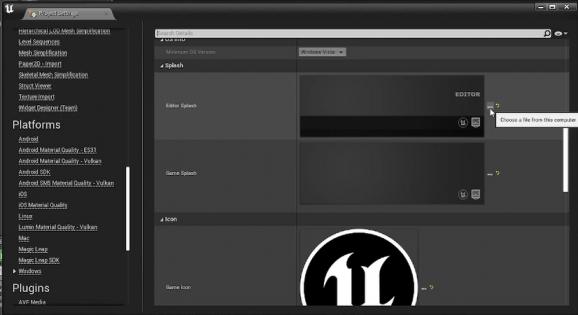Load a random image as a splash screen at the Unreal Engine editor’s or your project’s startup using this free and open-source plugin #Unreal Engine #Custom plugin #Splash screen #Unreal-Engine #Extension #Custom
With high-speed storage devices getting significant improvements and reductions in price, programs and video games load faster than ever, with many players even pointing out on online forums how difficult it is to read the game’s dedicated tips shown on certain titles’ loading screens nowadays.
However, given the fact that not all computers are equipped with Solid State Drives and the startup time can also be influenced by third-party anti-cheat systems or internet-dependent content, the first screen that greets users before entering the main menu is still an important part of the experience, which is where SplashScreen comes into play.
While its use cases span a wide array of fields, Epic Games’ Unreal Engine continues its quest to perfect the graphics and physics that power a considerable number of flagship titles in an attempt to reach the highest degree of immersion and realism that many players look for in a video game. One of the strongest points of the engine’s editor remains its support for custom plugins designed to provide users with extra functions not present in the core app, with an interesting example being the utility at hand.
The editor provides support for a custom splash screen out of the box, but since having the same image pop up each time the app is being launched can become dull rather quickly, and manually changing it each time can be tiresome for many users, SplashSettings solves this issue by randomly picking a picture from the “Splash” folder within the “Content” directory.
As a result, not only can the editor itself be set to display a random image with tips and reminders for users to follow throughout the customization process, but games will be able to launch with a different splash screen showcasing newer characters, levels or changelogs each time an update is push on the target machine, as long as the “Splash” folder is added to the “Additional Non-Asset Directories To Copy” category within the Project’s Packaging Settings.
Whether you are looking for a way to showcase new items implemented in your game after a particular update, or you simply wish to refresh the startup of the Unreal Engine Editor, SplashSettings may be the right choice for your use-case, considering its ease of use and lightweight form factor.
- PRICE: Free
- runs on:
-
Windows 11
Windows 10 32/64 bit - file size:
- 4 KB
- filename:
- main.zip
- main category:
- Gaming Related
- developer:
- visit homepage
IrfanView
ShareX
Context Menu Manager
7-Zip
Microsoft Teams
4k Video Downloader
Zoom Client
calibre
Windows Sandbox Launcher
Bitdefender Antivirus Free
- calibre
- Windows Sandbox Launcher
- Bitdefender Antivirus Free
- IrfanView
- ShareX
- Context Menu Manager
- 7-Zip
- Microsoft Teams
- 4k Video Downloader
- Zoom Client