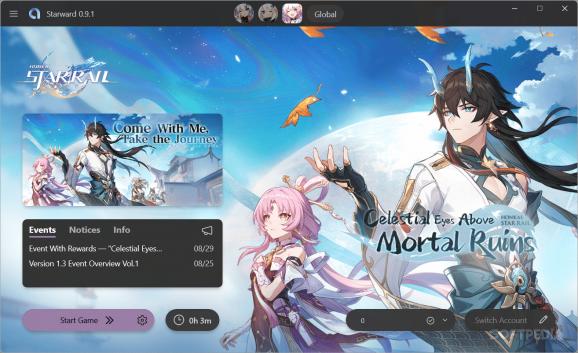A launcher that was expressly designed for Hoyoverse games, this app lets users quickly access Honkai 3rd, Star Rail, as well as Genshin Impact #MiHoYo Launcher #Hoyoverse Game Launcher #Genshin Impact Launcher #Launcher #MiHoYo #Hoyoverse
It’s safe to say that, by now, Hoyoverse has gained quite a reputation in the gaming industry, even going so far as to make the gacha genre mainstream, for better or worse.
Their most recent release is Honkai Star Rail, and though each of their games has a distinct update pipeline, it’s not uncommon to see people playing multiple Hoyoverse titles. A launcher to have all of Hoyoverse under one interface sounds awfully convenient, and given how Starward approaches all of this, it really is.
The app supports all of the currently released titles of the company on PC: that is to say, Honkai 3rd, Genshin Impact, and Star Rail are all here. You’ll be able to download and install them directly through this program, so it’s all sorted out.
All of the games have their own interface section, along with their respective artwork, latest news, and so on. Right-clicking a game’s icon will let you switch servers, and there’s also a button to switch between accounts.
Though Hoyoverse seems almost unwilling to making quality-of-life changes to Genshin Impact, it’s relieving to see this third-party launcher not following suit. Some notable nice-to-haves include the ability to modify a game’s settings without even launching it, viewing your screenshots directly through the interface, as well as keeping up-to-date with your pulls history.
Another small, and I’d say meaningful, change is the playtime counter, which lets you know how many hours of your life you’ve devoted to the gacha. After all, those pulls won’t grind themselves, and luck isn’t always on your side, so you’ll have to make up for that somehow, sometimes.
Starward is a nice implementation that feels official in many ways. The default game launchers leave much to be desired, so if you’ve ever wished for more, but didn’t know where to look, this is it.
What's new in Starward 0.11.5:
- Adapt for new gacha records URL for Genshin China Server
Starward 0.11.5
add to watchlist add to download basket send us an update REPORT- runs on:
-
Windows 11
Windows 10 64 bit - file size:
- 50.1 MB
- filename:
- Starward_Portable_0.11.5_arm64.7z
- main category:
- Gaming Related
- developer:
- visit homepage
ShareX
4k Video Downloader
IrfanView
7-Zip
Microsoft Teams
Windows Sandbox Launcher
calibre
Context Menu Manager
Bitdefender Antivirus Free
Zoom Client
- Context Menu Manager
- Bitdefender Antivirus Free
- Zoom Client
- ShareX
- 4k Video Downloader
- IrfanView
- 7-Zip
- Microsoft Teams
- Windows Sandbox Launcher
- calibre