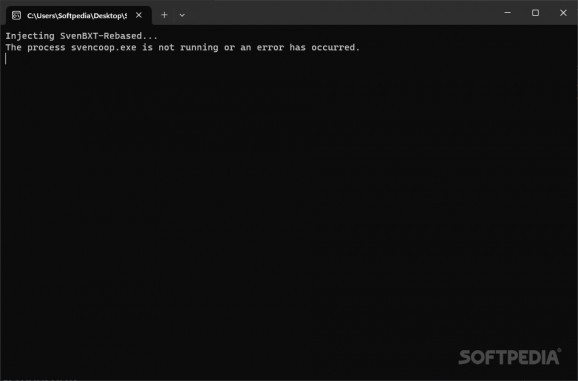Preview helpful bunny-hopping statistics in real-time when playing Sven Co-op with the help of this free and open-source utility #Sven Co-op #Bunny-hop mod #Half-Life mod #Sven-Co-op #Half-Life #Bunny-hopping
Many popular multiplayer First-Person Shooter games of the late 90s and early 2000s were known for their signature fast-paced deathmatch-style experience kick-started by titles such as Quake and Unreal Tournament. With Valve’s critically acclaimed Half-Life game running on a modified version of Quake’s engine known as GoldSource, the movement style kept some of its features intact.
Among them was the ability to “bunny-hop”, or jump forward in a precise sequence with enough accuracy to gain momentum and navigate the environment at incredibly fast speeds, which can be enhanced through dedicated utilities such as SvenBXT for the popular Half-Life mod Sven Co-op.
Initially designed to augment the multiplayer experience and help fans enjoy story-driven levels against NPCs set in the Half-Life universe, Sven Co-op quickly rose in popularity thanks, in part, to its lack of demanding system requirements. While the original Half-Life game can be purchased for a low price nowadays, Sven Co-op may always remain free, thus providing newcomers with a taste of the GoldSource engine and its charm without requiring a paid license.
As such, those who want an alternative to the usual co-op-based levels or deathmatch servers can try out obstacle course-type maps crafted by the community from websites such as Moddb.com and load them through Sven Co-op, which is where the program at hand comes into play. In an attempt to aid players in their quest to decrease the time taken to traverse any bunny-hop-based map, SvenBXT works by injecting a series of features into the game’s executable when running in order to display several statistics regarding the movement pattern.
As a result, players can preview their real-time in-game position, running speed and vertical angle to make more precise jumps when going from checkpoint to checkpoint, ultimately giving them the necessary information to better time their next jump as soon as the opportunity allows it. Finally, since many individuals want to gain an unfair advantage over the others during multiplayer sessions, Valve’s Anti-Cheat engine can flag the utility and ban the player from certain servers, which is why users should create their own local variants instead of joining public ones with it running.
Whether you want to train your bunny-hopping skills on certain maps and decrease the time spent traversing various levels before joining online competitions, or you simply wish to see the real-time in-game speed and position while strafing throughout your single-player speedrunning sessions, SvenBXT may be the right choice for your use-case.
What's new in SvenBXT Nov 26 2022:
- Rewritten whole SvenBXT/SPTLib code
- Now SvenBXT supports Windows 7 / Windows 8 / Windows 8.1 operating systems
- Now whole HUD depends bxt_hud_color, not SvenBXT only
- Added bxt_customtimer command. Video demonstration:
SvenBXT Nov 26 2022
add to watchlist add to download basket send us an update REPORT- PRICE: Free
- runs on:
-
Windows 11
Windows 10 32/64 bit - file size:
- 234 KB
- filename:
- SvenBXT-Rebased.zip
- main category:
- Gaming Related
- developer:
- visit homepage
Context Menu Manager
Microsoft Teams
Windows Sandbox Launcher
Zoom Client
IrfanView
7-Zip
Bitdefender Antivirus Free
4k Video Downloader
ShareX
calibre
- 4k Video Downloader
- ShareX
- calibre
- Context Menu Manager
- Microsoft Teams
- Windows Sandbox Launcher
- Zoom Client
- IrfanView
- 7-Zip
- Bitdefender Antivirus Free