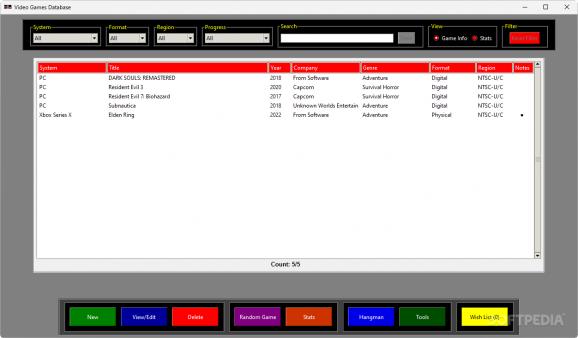Keep track of your gaming collection by logging the titles you're playing, the ones you've completed, and manage your wishlist, as well as your backlog via this app #Video Game Collection #Gaming Collection #Gaming Database #Game #Collection #Gaming
Though we’re arguably in a bit of a dry spell regarding today’s gaming landscape, you should nevertheless find some suitable games for your tastes. Even if you’re not much of a fan of the latest releases, many exciting experiences await if you’ve got the time and patience to get reeled in.
Keeping track of your gaming collection is an experience in itself, if only for the way it helps you recall your journeys. Video Games Database is a tool that you can use to keep track of everything gaming: what you’re playing, what you’ve finished, what you’re looking to play, and much more.
The program’s name is indeed very telling, as what users can do here is essentially create and maintain their own database. This database is meant to contain entries about their gaming experiences, good and bad.
While the idea is nothing particularly new, it remains to its execution to be the deciding factor. The interface design is practical to the core, which means that users can get started without any fluff.
You can populate your database in various ways through the New menu. This will allow you to add new entries: type a game’s name, specify some information about it, and try to recall some data to include in the Stats section.
The Stats section lets you record your progress on a specific game, and it includes your playtime, as well as the start and end dates, along with your rating for the overall experience. Note that you can add games you’re currently playing, incomplete ones, as well as backlog titles.
Once you’ve got your database going, you can go back to the tool every now and then to update it with the relevant information.
It doesn’t have to be like that, though, because the app provides a few tools to make the experience of working on your database less sterile and more enjoyable: Random Game will return a randomized entry from your database, which may help you get to some of the games from your backlog, while Hangman can be a fun guessing game.
For the more serious stuff, you can export your database via a .csv file and Google Sheets, and if statistics are your thing, the program has them in abundance: generate graphs based on your most played formats and genres, decades, and so on.
Video Games Database is really quite fun to use. I had a positive experience with it, and if there’s anything to suggest, it’s that it would be nice to develop the Search Web function further, such that it could pull a game’s information from the web automatically.
What's new in Video Games Database 1.0.0:
- Added additional changes to the Notes field:
- The field can now contain multiple lines.
- On the Main Window, a Notes column has been added. Games that contain a note will show a ● in this column.
Video Games Database 1.0.0
add to watchlist add to download basket send us an update REPORT- PRICE: Free
- runs on:
-
Windows 11
Windows 10 64 bit - file size:
- 51.2 MB
- filename:
- vgames-1.0.0-win.zip
- main category:
- Gaming Related
- developer:
- visit homepage
calibre
Bitdefender Antivirus Free
Context Menu Manager
Zoom Client
7-Zip
IrfanView
4k Video Downloader
ShareX
Windows Sandbox Launcher
Microsoft Teams
- ShareX
- Windows Sandbox Launcher
- Microsoft Teams
- calibre
- Bitdefender Antivirus Free
- Context Menu Manager
- Zoom Client
- 7-Zip
- IrfanView
- 4k Video Downloader