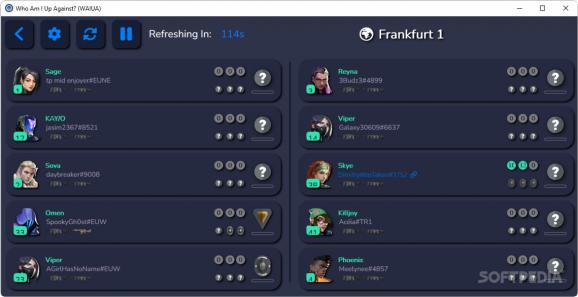See well-structured details about the players in your Valorant match with this simple app, providing relevant information about everyone in the lobby #Valorant ranked #Valorant ranks #Valorant competitive #Valorant #Ranked #Vanguard
Valorant can get awfully tense at times. Given Riot Games' history, it was not at all surprising to find out that their next creation, after League of Legends, Teamfight Tactics, and Legends of Runeterra, would be another fiercely competitive game. Especially given the ranked/competitive scene, it's a given that players would want to seek information about their teammates and enemies.
How can one do that? Looking up the names of each of the players on some website has been the norm, but designated software that automatically finds that — while you're in-game — now exists, making the affair all the more convenient. WAIUA is one of those apps, and it'll help you find information about the players in the lobby at the click of a button.
For those looking to find details about their teammates, this app can provide that for you. This is rather straightforward software, but the information it displays may help you better plan out your tactics during a game, based on the found profiles.
WAIUA fetches the data after the game starts, so you cannot see that information during the team selection phase. After the match commences, details about your teammates and adversaries will be revealed: current rank status, past three ranks from the last 3 acts, as well as an indicator pertaining to their 3-game streak.
Player card and account level data will also be provided by the app, along with the player's name and chosen agent, plus their Vandal and Phantom skins, if they happen to own any.
It is not difficult to pick up WAIUA. After finishing the quick installation process, we opened up the app and headed into a game. Upon joining and clicking on the "Refresh Match" button at the top, the details about the players in our lobby were readily available on the app's main screen.
In conclusion, if finding out information about your Valorant teammates and enemies is what interests you, giving WAIUA a shot wouldn't be a bad call.
What's new in WAIUA 2.0.1.0:
- Additions:
- Add Full Inventory Viewing. Clicking on a player's gun skins brings up a popup to view all their equipped skins, sprays and player card. A reminder that this only works in a match (not in agent select or in the lobby). #40
- Added Translations:
WAIUA 2.0.1.0
add to watchlist add to download basket send us an update REPORT- runs on:
-
Windows 11
Windows 10 64 bit
Windows 8 64 bit
Windows 7 64 bit - file size:
- 2.9 MB
- filename:
- WAIUA.exe
- main category:
- Gaming Related
- developer:
- visit homepage
Zoom Client
7-Zip
ShareX
4k Video Downloader
IrfanView
Bitdefender Antivirus Free
calibre
Context Menu Manager
Windows Sandbox Launcher
Microsoft Teams
- Context Menu Manager
- Windows Sandbox Launcher
- Microsoft Teams
- Zoom Client
- 7-Zip
- ShareX
- 4k Video Downloader
- IrfanView
- Bitdefender Antivirus Free
- calibre