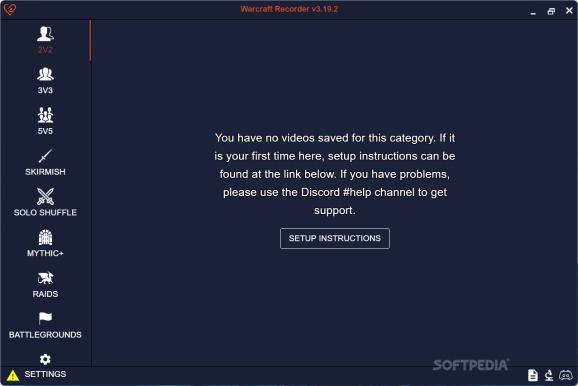Have your best WoW moments recorded with this application that makes it easy and very effective, especially when gaming reaches a peak in terms of actions and events. #WoW Record #Record Game #Game WoW #Record #Gaming #WoW
Warcraft Recorder is an application that any WoW fan should take into consideration. It bases itself on the log file generated by the game, looking for interesting stuff that might be worth capturing. You can view the stored data afterward by using the program's simple and friendly interface, Do keep in mind, that you will have to make sure the app detects your game installation first for it to work.
The program does not require a lot of technical knowledge, although it does need some tweaking. Launch the app after installing and make sure you also have the SimpleCombatLogger and the AutoCombatLogger addons. Both of these elements are crucial to proper capture by the app itself. The recording function can be tested by using the specific button in the application's toolbar in the lower right corner. It will work only if you have already launched the game and subsequently the app itself.
The interface is quite modern. You can select from various modes such as 2V2, 3V3, 5V5, Skirmish, Raid, and many more. The app itself also includes setup instructions, allowing you to easily find the best and easiest way to quickly have your best gaming moments recorded.
When you want to adjust the program's behavior, keep in mind there are plenty of settings to do just that. As a result, if you want a specific type of recording, or want to separate the buffer path or change the original output path, all these can be done quickly in the settings menu.
More adjustments can be executed in the recording menu where the input and output recording devices can be selected, the size of the video can be trimmed and a chat overlay added or removed depending on your need. Mono input can also be triggered here.
Warcraft Recorder is exactly what the name suggests, if not even better. It records your best WoW moments and creates a simple way for the user to deal with sharing these over the internet. I liked the simplicity and overall efficiency behind this app.
What's new in Warcraft Recorder 5.2.3:
- fix keystone level regression
Warcraft Recorder 5.2.3
add to watchlist add to download basket send us an update REPORT- PRICE: Free
- runs on:
-
Windows 11
Windows 10 64 bit - file size:
- 185 MB
- filename:
- WarcraftRecorder.Setup.5.2.3.exe
- main category:
- Gaming Related
- developer:
- visit homepage
Windows Sandbox Launcher
Context Menu Manager
4k Video Downloader
IrfanView
Microsoft Teams
Zoom Client
calibre
ShareX
7-Zip
Bitdefender Antivirus Free
- ShareX
- 7-Zip
- Bitdefender Antivirus Free
- Windows Sandbox Launcher
- Context Menu Manager
- 4k Video Downloader
- IrfanView
- Microsoft Teams
- Zoom Client
- calibre