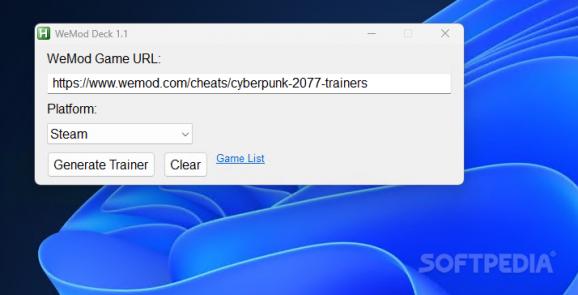Generate graphical user interfaces for WeMod game trainers on your Windows-equipped Steam Deck with the help of this AutoHotKey script #WeMod companion #Steam Deck #AutoHotkey Script #WeMod #Companion #Steam-Deck
Thanks to Valve’s decade-long focus on their SteamOS platform that culminated with the release of their first handheld console, a constantly growing library of PC games can now be enjoyed on Linux through the Proton compatibility layer.
While recent developments show a promising future ahead for Linux users, many titles are still incompatible due to special requirements such as certain proprietary drivers and complex anti-cheat engines, prompting a portion of the device’s user base to try out Windows and run games from other distribution platforms more easily, which can also be enhanced with a utility known as WeMod Deck.
For a significant number of nostalgic players, games are most enjoyable in their raw, unaltered form that stays true to the developers’ vision. However, those who want to boost the replayability potential have a variety of community-made modifications at their disposal that range from porting characters from one series to another and adding new weapons to custom missions that continue expanding on the initial lore of the singleplayer game in question.
One particular platform is WeMod, a centralized hub for an impressive array of scripts that let you execute them in real-time, without the hassle of manually applying patches to do so. Since the mod platform’s free tier only allows hotkeys for toggling these “cheats”, making it difficult for Steam Deck users to trigger them without docking the device and connecting to an external display, thus defeating the portability potential of the console.
This is where the program at hand comes into play. Through the unparalleled flexibility of the AutoHotKey scripting language and with its core installed, the app lets you log in with your WeMod account and enter the game trainer’s URL to preview the available commands and toggle them using the Steam Deck’s touchscreen when Alt-Tabbing from the game, thus sparing users from having to connect an external keyboard while on-the-go.
Whether you happen to travel often and the option of using a mouse and keyboard with the Steam Deck is unavailable for your use case, or you simply wish to have an interactive list of the available WeMod cheats instead of learning their respective hotkeys by heart, WeMod Deck may be the right choice for the job, given its accessible and fast-paced installation process.
What's new in WeMod Deck 1.1:
- Fix bug with symbol keys
- Add support for other platforms (Xbox, GOG, Epic)
WeMod Deck 1.1
add to watchlist add to download basket send us an update REPORT- PRICE: Free
- runs on:
-
Windows 11
Windows 10 32/64 bit - file size:
- 10 KB
- filename:
- wemod-deck-1.1.zip
- main category:
- Gaming Related
- developer:
- visit homepage
IrfanView
7-Zip
Bitdefender Antivirus Free
calibre
Zoom Client
Windows Sandbox Launcher
4k Video Downloader
Microsoft Teams
Context Menu Manager
ShareX
- Microsoft Teams
- Context Menu Manager
- ShareX
- IrfanView
- 7-Zip
- Bitdefender Antivirus Free
- calibre
- Zoom Client
- Windows Sandbox Launcher
- 4k Video Downloader