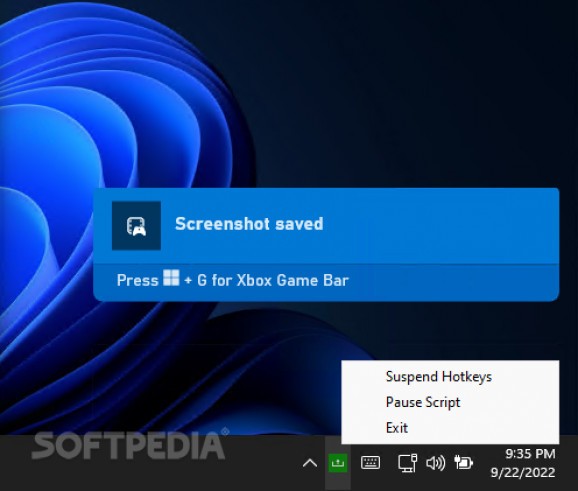Record and take screenshots of your best video game matches via the Windows key thanks to this free and open-source AutoHotKey-based utility #Reprogram Windows-key #AutoHotKey script #Xbox Game-Bar #Reprogram #Windows #Key
When it comes to accessibility options, giving enough customization capabilities to users is a key component for ensuring that certain functions can be activated quickly and effortlessly in a way that suits one’s preferences and workflow. As such, while Xbox Game Bar’s screenshot and video recording features’ hotkey combinations can be set by the user, no option is available for a singular key, which is where WinShot comes into play, letting you assign said functions to the always-easy-to-reach Windows button.
Given its AutoHotKey roots, the program acts in a similar way to other scripts, with the added benefit of being compiled into a standalone executable that users can add to their on-the-go setups when having to switch between devices without worrying about synchronizing application settings over the cloud. Once launched, WinShot stays active in the background, and users can interact with it via its dedicated system tray icon to close it or temporarily suspend its functions when necessary.
While running, the app turns your keyboard’s Windows button into a multi-purpose shortcut that can be long-pressed to activate Xbox Game Bar’s screenshot function that captures breathtaking scenery in carefully crafted single-player games, turning them into excellent wallpapers at times. Alternatively, one can also take a picture of a level’s mission briefing and place it on an adjacent screen to always have it available, in the case of users with multiple monitor setups.
Double-pressing the Windows key can start and stop recording your game play, for the purpose of either analyzing your play style in competitive multiplayer games for increasing efficiency and devising successful strategies. Keeping footage of other players’ behavior may come in handy for spotting and reporting cheaters to server administrators and keeping a level playing field for everyone involved.
If the Xbox Game Bar’s inability to set singular hotkeys for the screenshot and recording functions impacts your gaming sessions, then WinShot may be the right tool for you, as long as you either do not use the combinations of the Windows button and the rest of the keys employed by the operating system, since those become inaccessible while the program is active, with a workaround being to temporarily disable its functions from the system tray icon’s context menu when not playing video games.
WinShot 1.0
add to watchlist add to download basket send us an update REPORT- PRICE: Free
- runs on:
-
Windows 11
Windows 10 32/64 bit - file size:
- 455 KB
- filename:
- WinShot.zip
- main category:
- Gaming Related
- developer:
- visit homepage
4k Video Downloader
Bitdefender Antivirus Free
Zoom Client
calibre
ShareX
IrfanView
Microsoft Teams
7-Zip
Context Menu Manager
Windows Sandbox Launcher
- 7-Zip
- Context Menu Manager
- Windows Sandbox Launcher
- 4k Video Downloader
- Bitdefender Antivirus Free
- Zoom Client
- calibre
- ShareX
- IrfanView
- Microsoft Teams