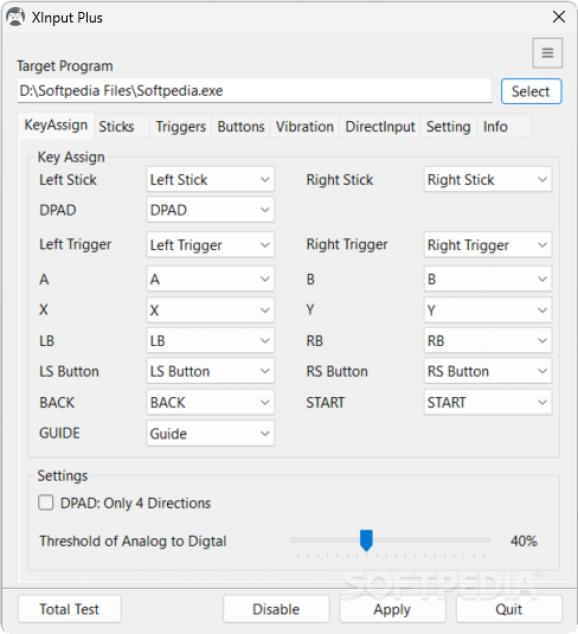A tool that enables users to thoroughly configure XInput controllers to make them operate to their needs by modifying key assignments, sticks and triggers responses, and so on #XInput Controller Tool #Controller Tweak #Configure Controller #Controller #XInput #Gaming
As far as connecting a controller to your computer is concerned, Xbox ones are often among the most reliable choice if compatibility is primarily of concern. They’re usually recognized right away, both by your system and most games you’ll play, making them a safe choice overall.
A lot of that is owed to the XInput API, which facilitates this whole process of Xbox controllers getting recognized and having every button mapping and function work properly. XInput Plus is a tool that allows users to modify the behavior of said controllers, enabling them to modify button mappings, tweak the sensitivity of their sticks and triggers, and many other things.
Before starting out, note that you can assign a target program for your configurations, which will make them applicable only to that specific executable. This can be very useful for certain games.
Users are free to modify any parameters about their controller, and given the number of options available, there are quite a lot of modifications you can make. Mapping buttons to your liking is perhaps the first thing that you’ll see: you’re free to assign keys however you feel most comfortable, as well as have the DPAD be limited to only 4 directions.
Moving forward, tweaking the sensitivities of your controller’s sticks and triggers is another option to consider if you’re not jibing with the current configuration. Managing dead zone, linearity, saturation, and other similar parameters should get you to your desired sensitivity, but it’s likely there’s going to be quite a bit of trial and error until you find something you’re happy with.
If you’re one who likes their vibrations to be stronger, or who doesn’t like any at all, it’s good to know that you can modify all of that in the Vibration menu.
You still have some options even if you’re on a DirectInput controller. Assigning keys, as well as toggling certain options that can possibly make the detection and recognition of your controller easier, are available.
Once all is over and done with, it’s best to use the Total Test menu to see if your configuration is working as expected.
XInput Plus is a useful piece of software for many reasons. If you want to get more out of your controller, or are simply looking to make some slight adjustments, the program should be well-suited to lending you the tools you need.
What's new in XInput Plus 4.16.1:
- .net framework 4.x is required from this version (ver4.16).
- DirectInput output function
- Added "Disable DInput device" option. (DirectInput → Detailed settings tab)
XInput Plus 4.16.1
add to watchlist add to download basket send us an update REPORT- PRICE: Free
- runs on:
-
Windows 11
Windows 10 32/64 bit - file size:
- 2 MB
- main category:
- Gaming Related
- developer:
- visit homepage
Context Menu Manager
ShareX
Windows Sandbox Launcher
7-Zip
Microsoft Teams
4k Video Downloader
Zoom Client
IrfanView
Bitdefender Antivirus Free
calibre
- IrfanView
- Bitdefender Antivirus Free
- calibre
- Context Menu Manager
- ShareX
- Windows Sandbox Launcher
- 7-Zip
- Microsoft Teams
- 4k Video Downloader
- Zoom Client