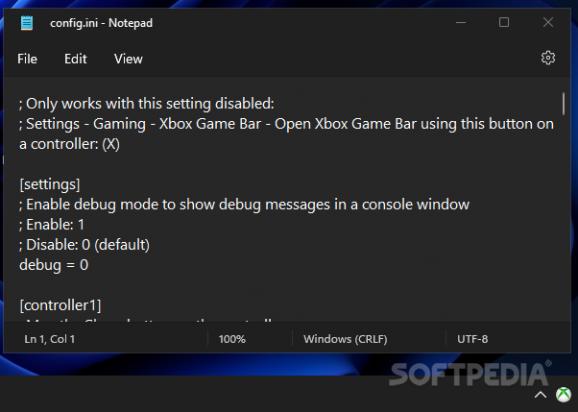Reprogram your Xbox controller’s Guide and Share buttons to trigger various custom hotkey combinations using this free and open-source utility. #Remap buttons #Xbox controller #Reprogram actions #Remap #Xbox #Controller
Having complete control over both the hardware and software of their products, gaming console manufacturers manage to implement features that are often exclusive to their flagship device. However, in the case of Microsoft, their Xbox controllers are supported natively on Windows, making for an almost seamless usage experience, depending on the game at hand.
As such, those who want to take that experience a step further can customize the Guide button and, in the case of newer Series controllers, the Share key to activate shortcuts to their most used functions through a program known as Xbox Controller Button Remapper.
Once downloaded, users are greeted to an executable designed to run in the background in the form of a discrete system tray icon and apply the changes made to the configuration file as soon as your controller’s input is detected. As a result, instead of having to go through multiple layers and application windows, the mapping of the two aforementioned buttons can be changed manually by editing the settings document using Windows’ built-in Notepad, through which the developer provides users with the necessary information on how to make the most of the app’s functionality.
By default, Microsoft’s own Xbox Game Bar can be launched using the Guide button and screenshots can be taken through the Share key, which may be good enough for those familiar with the utility in the first place. However, users who prefer open-source alternatives such as ShareX and Flameshot may wish to set the proper values for launching those programs instead. While Steam currently remains the most dominant storefront for PC gaming, players who own titles on multiple platforms can set the Guide button to launch a universal video game library manager / aggregator such as Playnite instead.
Moreover, the app also supports long-pressing the buttons to trigger a different action, such as minimizing the currently active game in order to reply to a message or change the background music, alongside a plethora of other possibilities when coupling it with a powerful remapping scripting language known as AutoHotKey to launch other media-focused utilities or switch between running games if the hardware allows it.
Whether you wish to switch between opened apps, take screenshots with different utilities or access the Windows key more easily through your controller without having to bring your keyboard on the couch when playing games on the TV screen, Xbox Controller Button Remapper may be the right tool for the job, given its portable form factor that lets you take it on the go and avoid having to synchronize its settings through the cloud when gaming on multiple devices.
What's new in Xbox Controller Button Remapper 1.6.0.0:
- Fixed notification icon issues
Xbox Controller Button Remapper 1.6.0.0
add to watchlist add to download basket send us an update REPORT- PRICE: Free
- runs on:
-
Windows 11
Windows 10 64 bit - file size:
- 685 KB
- filename:
- Xbox.Controller.button.remapper.v1.6.0.0.x64.zip
- main category:
- Gaming Related
- developer:
- visit homepage
calibre
Bitdefender Antivirus Free
Windows Sandbox Launcher
Microsoft Teams
Zoom Client
7-Zip
ShareX
Context Menu Manager
4k Video Downloader
IrfanView
- Context Menu Manager
- 4k Video Downloader
- IrfanView
- calibre
- Bitdefender Antivirus Free
- Windows Sandbox Launcher
- Microsoft Teams
- Zoom Client
- 7-Zip
- ShareX