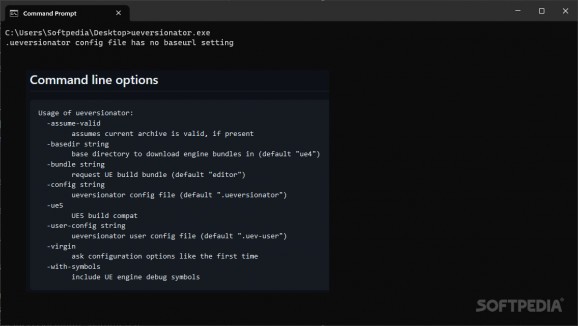Download custom Unreal Engine builds for use in your projects with the help of this free and open-source command-line-based utility #Unreal Engine #Custom build #Compatibility check #Unreal #Engine #Custom
Advancements in hardware usually yield improvements in the software side of most products, ultimately leading to the rapid pace of technological upgrades that we enjoy to this day. However, since many extensions have certain compatibility requirements that need to be accounted for, developers sometimes need to make the difficult decision to drop support for older tools when releasing newer iterations.
The same can be applied to the popular game development system known as the Unreal Engine, where some outdated plugins cease to function on the latest release, which is where a neat utility known as ueversionator comes into play.
Developers who want to resume work on an older video game title and create an expansion pack that explores the story behind one of the protagonist’s sidekicks may face issues trying to port the assets from one engine version to another. As a result, before starting the development process, it may be useful to rely on the app at hand to download the original project’s engine build and make use of the available plugins and assets in a way that benefits your workflow.
Once downloaded, placing the program within the target project’s main directory lets users run it using their preferred terminal and execute a number of commands in accordance to the game’s “EngineAssociation” parameter.
Finally, apart from being able to pick the build’s default download folder, users can also check its compatibility with the 5th iteration of the Unreal Engine, in case porting the assets is ultimately required by the development team.
Whether your workflow depends on a particular set of plugins that do not seem to work on the latest version of Unreal Engine, or you simply wish to find out if an older project is compatible with UE5, ueversionator may be the right tool for the job, given its rather lightweight and portable form factor.
What's new in ueversionator 6.0.0:
- Version prefix now defaults to uev:
- Now logs the archive path when extracting
- Engine folder no longer read-only, to accommodate programming
- Fixed flickering on progress bar
ueversionator 6.0.0
add to watchlist add to download basket send us an update REPORT- PRICE: Free
- runs on:
-
Windows 11
Windows 10 32/64 bit - file size:
- 6 KB
- filename:
- ueversionator.exe
- main category:
- Gaming Related
- developer:
- visit homepage
ShareX
4k Video Downloader
7-Zip
Zoom Client
Context Menu Manager
Bitdefender Antivirus Free
Microsoft Teams
calibre
Windows Sandbox Launcher
IrfanView
- calibre
- Windows Sandbox Launcher
- IrfanView
- ShareX
- 4k Video Downloader
- 7-Zip
- Zoom Client
- Context Menu Manager
- Bitdefender Antivirus Free
- Microsoft Teams