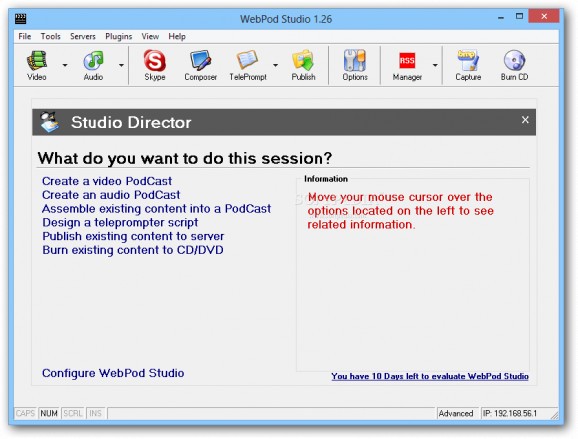Advanced program that helps you create and publish audio and video podcasts, record media streams, generate iTunes RRS, design teleprompter scripts, and burn data to CD/DVD. #Podcast creator #Create video podcast #Publish podcast #Podcast #Publish #Broadcast
WebPod Studio Professional Edition is an advanced software application whose purpose is to help you create and publish audio and video podcasts. You may upload and archive broadcasts to existing servers or burn them to CD or DVD.
You can make some prior configuration settings with the aid of a wizard. You can set up several standard and advanced options.
When it comes to standard options, you are allowed to enable sounds, load the utility at Windows startup, run a custom macro at startup, and specify the directories where your audio and video podcasts are stored after recording and encoding.
You may set up audio and video devices, select the CD-ROM, configure RSS (channel title, description, link and RSS base URL) and iTunes extensions (e.g. author name, feed owner, summary, keywords), alter the sound notifications upon start, exit, errors, successful actions and screenshots by adding a custom WAV file from your computer, as well as configure sound effects.
Advanced settings empower you to edit MP3 file information (name, copyright information, language and comment) and capture incoming and outgoing Skype conversations which you can include in your podcasts.
WebPod Studio Professional Edition sports a clean and intuitive layout that clearly lists the main features in the main panel: create a video or audio podcast, assemble an existing content into a podcast, design a teleprompter script, publish existing content to server, and burn an existing content to CD/DVD.
The best part about working with this tool is that you get to carry out most of the tasks with dedicated wizards that offer you guidance throughout the entire configuration process.
The utility gives you the possibility to record videos by selecting the available video and audio device, format and audio lines, specifying the filename, and starting or stopping the recording. You may preview the video recordings.
When it comes to audio recording, the tool lets you select the audio device, specify the filename and choose the audio format. Plus, you can make the current recording an iTunes feed and start or stop the recording process.
At the end of the video and audio podcast creation, you may send the generated files via email using your default client, publish them or record another podcast.
Publishing data to the server can be done by selecting the media files and RSS feeds that you want to add, setting up several server configuration settings (server address, port, username, password and base directory), and monitoring the file transfer process.
WebPod Studio Professional Edition allows you to assemble existing content (audio and video) into a podcast by altering output file options (e.g. use video and audio compression, resize the file), adding video files and/or images, and tweaking RSS file options (use an existing feed or create a new one, add info about title, description and base URL). You can also preview the final results in a dedicated panel.
WebPod Studio Professional Edition helps you create teleprompter scripts by importing data from plain text file format or inputting the text right in the main panel. Plus, you may change the size, font and color of the text, increase or decrease indentation, modify the alignment, and insert an image.
The built-in live audio and video broadcast modules enable you to transmit your shows directly to the Internet. Other handy features allow you to cut and slice videos, generate ASX files for quick insertion in your web or blog pages, burn media to CD/DVD, and create macros by recording keystrokes and mouse movements.
WebPod Studio Professional Edition comes with all the features you need for creating and publishing audio and video podcasts. Thanks to its intuitive looks and built-in wizards, it can be mastered by professionals and experts alike.
WebPod Studio Professional Edition 1.26 RC 26
add to watchlist add to download basket send us an update REPORT- runs on:
-
Windows NT
Windows 2003
Windows 8
Windows 7
Windows Vista
Windows XP - file size:
- 8.7 MB
- filename:
- wps_professional_install.exe
- main category:
- iPod Tools
- developer:
- visit homepage
4k Video Downloader
calibre
ShareX
Microsoft Teams
Bitdefender Antivirus Free
Windows Sandbox Launcher
7-Zip
Zoom Client
IrfanView
Context Menu Manager
- Zoom Client
- IrfanView
- Context Menu Manager
- 4k Video Downloader
- calibre
- ShareX
- Microsoft Teams
- Bitdefender Antivirus Free
- Windows Sandbox Launcher
- 7-Zip