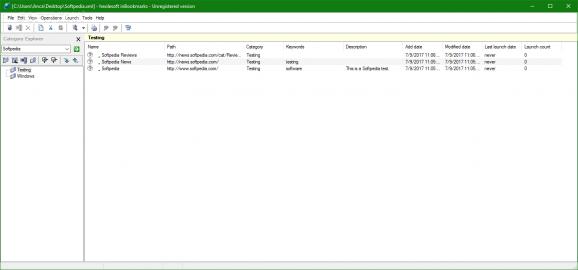Store, organize, and tag your favorite websites with the help of this bookmark manager that lets you import items from your browser. #Bookmark manager #Duplicate finder #URL address verifier #Manager #Organizer #Bookmark
Note: The app is no longer supported, so it is now impossible to purchase the application. Nonetheless, you can still download it from Softpedia and use it with the limitations listed on this page
Without a capable bookmark manager, the chaos would probably engulf all your favorite websites, and the chances are you would lose track of a considerable part of them.
If, however, you are determined not to let that happen, resorting to a software utility such as inBookmarks could make a difference since it helps you group all your favorite URLs in a transparent manner so that you can access them whenever you want.
First of all, users should rest assured that installing the application requires no out-of-ordinary tech skills, and the GUI you are prompted with once the setup process is complete should be equally approachable.
The first step you need to take is create a collection that may include as many categories as you see fit. As for how you can populate each category and child category with URLs, you simply need to provide a name for the item you want to add, its path, some keywords, as well as a description. Aside from that, login details can be stored by the program if that is required to access the website.
On the other hand, if you don’t want to create your bookmark list manually, the “File” menu allows you to import them from your browser or resort to an XML file.
As for how you can manage your bookmarks, it need be mentioned that copying, cutting, and pasting them from one category to another can be effortlessly done, with the possibility of rating them up or down, depending on the interest you have in them.
Validating your bookmarks should ensure there are no issues affecting them, with the “Tools” menu being responsible for that. This is where you need to go if you want to find duplicates or take a look at statistics describing your interaction with the bookmarks.
Unfortunately, the application comes with support only for the following browsers: Internet Explorer, Opera, Firefox, Netscape Navigator, and NetCaptor. This means opening your bookmarks is possible only using one of the aforementioned tools - some of which are already obsolte - which is quite restrictive.
All things considered, inBookmarks is an easy-to-handle piece of software designed to organize all your websites intro categories. The bookmark manager puts at your disposal a series of handy tools to edit and highlight your favorite URLs, but the fact that it comes with support for a limited number of browsers could determine many users to overlook its capabilities.
What's new in inBookmarks 1.57 Build 207:
- Fixed bug with Vista non-admin users
- Some usability improvements
inBookmarks 1.57 Build 207
add to watchlist add to download basket send us an update REPORT- runs on:
-
Windows NT
Windows ME
Windows 10 32/64 bit
Windows 8
Windows 7
Windows Vista
Windows XP - file size:
- 864 KB
- filename:
- inbookmarks.zip
- main category:
- Internet
- developer:
ShareX
Bitdefender Antivirus Free
4k Video Downloader
7-Zip
calibre
Microsoft Teams
Context Menu Manager
Windows Sandbox Launcher
Zoom Client
IrfanView
- Windows Sandbox Launcher
- Zoom Client
- IrfanView
- ShareX
- Bitdefender Antivirus Free
- 4k Video Downloader
- 7-Zip
- calibre
- Microsoft Teams
- Context Menu Manager