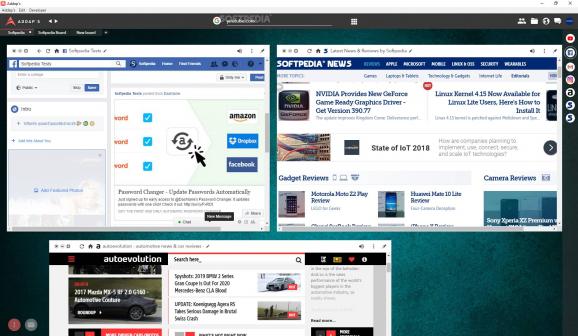Change the way you browse the Internet by customizing your online environment to a great extent with the help of this interesting app #Multi-purpose Browser #Web Browser #Internet Browser #Browser #Internet #Web
Here's the thing: even though the "convervatism" surrounding some of the best web browsers nowadays is not to be blamed, as there are legit and practical reasons behind it, you won't be frowned upon for wanting an alternative, hot off the press, and even more practical way of browsing.
Without drenching ourselves into the philosophical inner workings and concepts behind modern browsers, we'll just present a noteworthy alternative, aimed more at the neophiles rather than pragmatic users.
Addap's is a modern web browser that takes on a bold and undoubtedly interesting approach towards rethinking and possibly even changing the way you go about your business on the best modern-world wonder that is the Internet.
To keep it as simple as possible, it does so by allowing you to create highly functional, continuous, and customizable working and browsing environments. In short, you can "compose" your online environment by including all sorts of websites and webapps of your choosing. The thing you need to know here is the fact that each "tab" is infinitely scrollable which, in turn, means that you can place as much content as you like.
As we're sure you'll quickly discover, each window functions as an independent browsing session and can be moved, resized, and pinned, basically, you can thoroughly manage them to create that bespoke online environment you're longing for. From the contextual menu, you can freeze the environment, clear it of all the boards, and even change the background with a picture of your own or one from the built-in collection.
Even better, you can fill-in the boards with various sessions and save them in your library (think of it as a sort of session manager) and, of course, open then anytime in the future. There are other good things about it, as well. With its simple black-themed GUI, the app looks rather modern, and it offers an all-around intuitive user experience (special mention for the super useful walk-around-tutorial when you first open the app).
However, there are a few important things to consider. This is a fairly young project, still in Beta, so right off the bat, you should expect a few niggles here and there.
However, it's not the niggles that are most worthy of your attention. To start off with, the app's GUI doesn't boast a so-called responsive design, even though, we will point out that both the main window and the sessions within it are resizable.
And, since we're on the subject, we've arrived at one of the app's most annoying shortcomings, namely the fact that it doesn't provide you with a quick way to properly align the sessions or in-browser windows. In a nutshell, a snap-to-grid feature with a few layout customization options would have come a long, long way.
Lastly, as you may have already guessed, rendering all this versatile browsing environment isn't exactly light on your computer's resources either. Just to give you an example, running this app with a single active board and seven sessions (tabs) requires somewhere above, *cough*, the 1 GB of RAM threshold.
So there you have it, a pretty good application with a very interesting concept and philosophy behind it that a bit of a letdown when it comes to performance and attention to detail.
You may ask, is it worth it then? The answer is definitely YES. In spite of its evident drawbacks, it's still something else and it's still interesting and it's at least worthy of a quick run-through.
It's not up to par in most respects with the most popular browsers out there, yes, but that's not exactly a problem, as it wasn't designed for that. It manages to do what it was made for and that's to provide you with a different browsing experience (calling it innovative is somewhat of a stretch).
In our honest opinion, this browser is best suited for research purposes, in spite of the fact that you can also use it for everything else, at the expense of significant chunks of resources, of course.
Addap's 0.5.0 Beta
add to watchlist add to download basket send us an update REPORT- runs on:
-
Windows 10 32/64 bit
Windows 8 32/64 bit
Windows 7 32/64 bit - file size:
- 357 KB
- filename:
- Addap's beta Web Setup 0.5.0.exe
- main category:
- Internet
- developer:
Zoom Client
Windows Sandbox Launcher
4k Video Downloader
7-Zip
calibre
Microsoft Teams
Bitdefender Antivirus Free
ShareX
Context Menu Manager
IrfanView
- ShareX
- Context Menu Manager
- IrfanView
- Zoom Client
- Windows Sandbox Launcher
- 4k Video Downloader
- 7-Zip
- calibre
- Microsoft Teams
- Bitdefender Antivirus Free