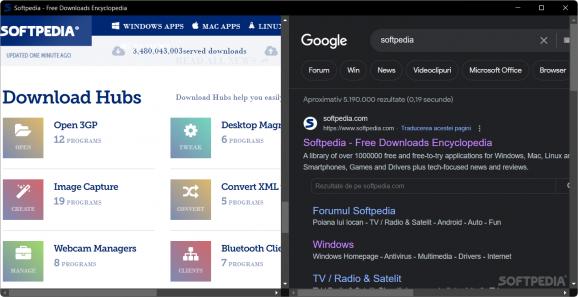A lightweight browser that enables you to have a split screen so that you can easily compare the content of two web pages side by side. #Split screen browser #Navigate web #Browse web #Browser #Browse #Web
Although window management has improved significantly, especially in Windows 11, I still find it inconvenient to have two browser windows open side by side. Not only does it feel it consumes too many resources, but it also causes confusion in remembering the active window and the location of specific tabs.
Airglow is a browser designed to help you overcome the frustration of having to deal with multiple browser windows open at the same time.
The application doesn’t require installation, so just launch, and you are ready to browse the Internet. Upon launch, the home page is set to Google Search, and I didn’t find any way to change the home page. The interface is clean and there aren’t any menus, although you can access some features via the F keys.
For starters, you can access the second window by hitting the F1 key and press the same to remove it. Switching between the windows is done via the F2 key. The browser doesn’t remember your choices or history, so when re-launched it will only show one or two windows with the Google Search as starting point.
Another noteworthy hotkey is the F3 key, as it pops a search with advanced filters, namely match case and match whole word. F4 makes the entire browser window transparent, and it can be a nice feature if you want to focus on something specific and don’t want to be distracted. Alternatively, you can use F7 to keep the browser always on top.
Among the well-established browsers, Microsoft Edge is the only browser I know to support split-screen. By enabling a hidden feature flag in the browser's settings, you can enjoy the split-screen functionality.
Then again, not everyone is a fan of Edge, despite the fact that it came a long way and is comparable to other Chromium-based browsers. In the eventuality that you’re not a fan of using Edge or have it blocked altogether, then Airglow provides a split screen alternative worth checking out.
What's new in Airglow 1.7.3:
- Bump: v1.7.3
- Fix version
- Remove manifest from CMake
- Bump Glow
Airglow 1.7.3
add to watchlist add to download basket send us an update REPORT- PRICE: Free
- runs on:
-
Windows 11
Windows 10 64 bit - file size:
- 374 KB
- filename:
- Airglow.zip
- main category:
- Internet
- developer:
- visit homepage
calibre
Windows Sandbox Launcher
4k Video Downloader
7-Zip
IrfanView
Context Menu Manager
Zoom Client
ShareX
Microsoft Teams
Bitdefender Antivirus Free
- ShareX
- Microsoft Teams
- Bitdefender Antivirus Free
- calibre
- Windows Sandbox Launcher
- 4k Video Downloader
- 7-Zip
- IrfanView
- Context Menu Manager
- Zoom Client