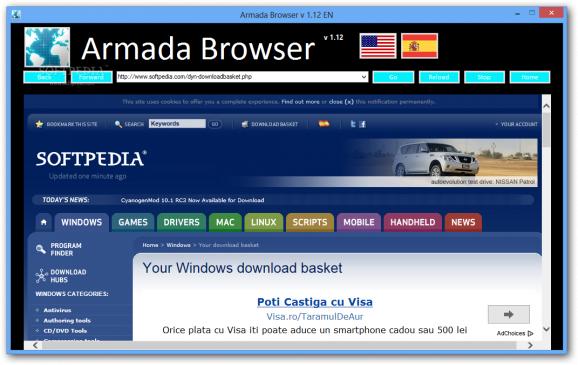A lightweight Internet browser that aims to provide you with a minimalistic navigator with no complicated configuration options and no modern features #Internet browser #Webpage navigator #Internet navigator #Browser #Browser #Navigator
When it comes to web navigators, it is rather difficult to beat the popularity and the capabilities of the well-known browser giants. Nevertheless, software developers continue to offer users better or worse alternatives, trying to meet some particular requirements that some might have.
Armada Browser is one of the many Internet browsers out there that is created with the purpose to eliminate the ‘complicated’ configuration procedures and options that some beginner users might have to deal with, while still striving to provide enhanced browsing speed for accessing websites.
Trying to keep things simple, the interface is no different than that of similar applications, but it is available in English and Spanish. Aside from the black theme, it comprises features that you would expect from such a tool: the navigation buttons, the URL box, the homepage button, as well as reload and stop options.
Armada Browser is designed to provide just the elementary features of a web browser and therefore, it does not include options that other navigators do. Practically, it is a stripped down version of a browser, with no download manager, no bookmark organizer, no proxy access and not even a tab-based interface to access more than one webpage at a time.
As far as the loading times are concerned, some websites do take longer to be accessed by Armada Browser and the application might even freeze for a while, which can be quite frustrating.
Armada Browser is lightweight and easy to get around. However, not always simple is a good thing, especially when not even the basics are covered and the whole user experience becomes unsatisfactory.
Indeed, no effort is required to access a website, just type the URL an you are there. But with all the threats that are lurking at each corner, a safer and more reliable web browser is a must.
What's new in Armada Browser 1.12:
- New start page.
- Right-click option implementation.
- Few fixes in about menu.
- Minor bug fixes.
Armada Browser 1.12
add to watchlist add to download basket send us an update REPORT- runs on:
-
Windows 8 32/64 bit
Windows 7 32/64 bit
Windows Vista 32/64 bit
Windows XP - file size:
- 396 KB
- filename:
- ab112.zip
- main category:
- Internet
- developer:
- visit homepage
4k Video Downloader
Microsoft Teams
7-Zip
Zoom Client
Windows Sandbox Launcher
Bitdefender Antivirus Free
ShareX
calibre
IrfanView
Context Menu Manager
- calibre
- IrfanView
- Context Menu Manager
- 4k Video Downloader
- Microsoft Teams
- 7-Zip
- Zoom Client
- Windows Sandbox Launcher
- Bitdefender Antivirus Free
- ShareX