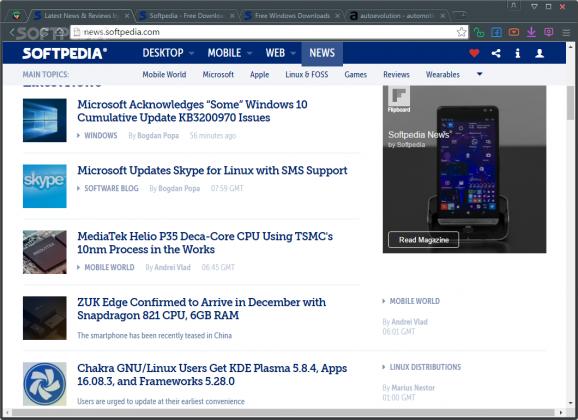Browse the web with the help of this Chromium-based app that also allows you to download YouTube videos or audio, take in-browser screenshots,. #Internet Browser #Chromium Browser #Web Brower #Web Browser #Browse #Internet
When it comes to web browsers that are based on the reliable and very versatile Chromium platform, Google Chrome has clearly stolen the spotlight for quite a while now.
Be that as it may, there are still lots of other Chromium-based browsers out there, each and every one with their own highlights and specialized tools, take, for example, Chedot.
With its funky icon that depicts a sort of Che Guevara bird-like figure, Chedot is an interesting web browser that aims to offer a set of attention worthy tools, besides its basic functions that allow you to browse the Internet.
This said, the first thing that becomes evident once you undergo a streamlined installation process and once you launch the app is the set of new icons, located in the upper left corner of the main window, right next to the address bar.
Without going too much into detail, Chedot offers you five specialized tools that aim to enhance your browsing experience. The first one is a sort of integrated VPN service that allows you to access geo-restricted websites and hide your IP, while the second tool offers you quicker access to your Facebook account's primary sections.
Following in the same order, you will discover the Media Downloader which basically allows you to download YouTube videos in both .mp4 and mp4a formats and only the latter for the social and music streaming service, Soundcloud.
The fourth tool is a handy Download Manager that, as its name clearly states, makes it very easy for you to keep track of all the items downloaded with the help of Chedot. The fifth and final tool and possibly the most useful of the lot is a screen capture tool that allows you to effortlessly grab selected areas within the browser and enhance it using a small set of annotation tools.
While until now everything is all fine and dandy, we would like to point out a few things that might come off as being a bit annoying. We will start with the fact that the first tab is locked and, although you can browse any website within it, it can never be unpinned or close, for that matter.
Secondly, the web browser comes with its custom start screen which also cannot be disabled. This means that each time you open a new tab, you will be greeted by a "Chedot" default screen that displays various categories, some of them littered with ads.
If you are looking for a Chromium-based web browser that offers some few extra neat features, then Chedot is definitely worth your attention, if the blocked first tab and the new tab screen aren't an annoyance to you, of course.
Chedot 86.0.4240.198
add to watchlist add to download basket send us an update REPORT- PRICE: Free
- runs on:
-
Windows 10 32/64 bit
Windows 8 32/64 bit
Windows 7 32/64 bit
Windows Vista 32/64 bit
Windows XP - file size:
- 2.8 MB
- main category:
- Internet
- developer:
- visit homepage
Microsoft Teams
calibre
7-Zip
Bitdefender Antivirus Free
ShareX
IrfanView
Zoom Client
4k Video Downloader
Windows Sandbox Launcher
Context Menu Manager
- 4k Video Downloader
- Windows Sandbox Launcher
- Context Menu Manager
- Microsoft Teams
- calibre
- 7-Zip
- Bitdefender Antivirus Free
- ShareX
- IrfanView
- Zoom Client