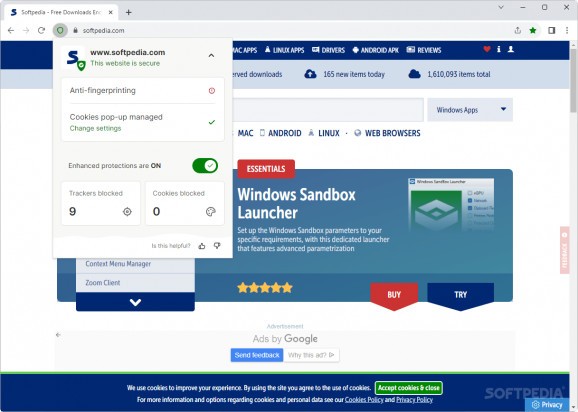A Chromium browser from the transparent, climate conscious search engine company, providing users a solution to browse the web freely, while also having a positive impact on the environment #Web Browser #Chromium Browser #Internet Browser #Browser #Web #Internet
There’s a wide enough variety of browsers out there for everyone, so you should generally find something worthwhile if you look hard enough. If you’re not a fan of the major players such as Chrome, Edge, or Firefox, there’s no need to fret as there are many modifications to go around to more closely fit your needs.
Ecosia is primarily known for its search engine and climate activism. Ecosia Browser is the company’s effort to provide a safe and reliable choice to those behind its mission: besides offering good performance, this Chromium browser redirects ad revenue to support reforestation endeavors.
Being familiar with Chromium is perhaps something that is innate to anyone who has surfed the web in the last few years, and statistics will corroborate that. What you get here is a browser that looks and feels very much like Google Chrome, but with a few changes.
First off, the overall UI theme and the Start Page look quite nice, and the default search engine is Ecosia, as expected. Search results are primarily provided by Bing, but the engine itself also integrates some of Google’s results. It’s a pretty solid engine, all things considered, even when putting aside its admirable climate-friendly goals.
Speaking of the climate, an interesting addition is the Climate Pledge, which can quickly inform users of a company’s climate response. This only worked for some companies and seemed rather limited in scope, however, as it lacked data even on the more prominent corporations from the EV field.
I liked the inclusion of the cookie manager, which automatically dealt with dismissing cookie prompts or pop-ups according to my preferences. The browser also claims to have integrated some stronger privacy protections over Google Chrome, but I can’t speak to their efficacy.
Interestingly, an ad-blocker is seemingly built-in, but I didn’t notice any such feature during my testing. If there is, then it’s hardly efficient. You do have access to the Chrome Web Store, however, so you should be able to install your favorite extensions without worry.
As it stands, Ecosia Browser is a fairly standard Chromium experience. It doesn’t particularly bring anything new to the table, making it largely feel like a safe, if a little uninspired, Chromium reskin. Even so, Ecosia’s activism is to be commended, so if you’re on board with their search engine and are looking for a new browser, there’s no harm in trying this one.
Ecosia Browser 123.0.6312.21
add to watchlist add to download basket send us an update REPORT- PRICE: Free
- runs on:
-
Windows 11
Windows 10 64 bit - file size:
- 1 MB
- filename:
- EcosiaInstaller.exe
- main category:
- Internet
- developer:
- visit homepage
Windows Sandbox Launcher
ShareX
Bitdefender Antivirus Free
IrfanView
Context Menu Manager
Microsoft Teams
7-Zip
4k Video Downloader
calibre
Zoom Client
- 4k Video Downloader
- calibre
- Zoom Client
- Windows Sandbox Launcher
- ShareX
- Bitdefender Antivirus Free
- IrfanView
- Context Menu Manager
- Microsoft Teams
- 7-Zip