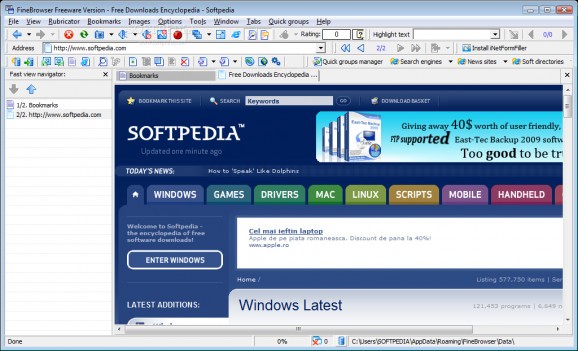FineBrowser Free allows you to view multiple web pages in a single browser window #Internet browser #View webpage #Popup block #Internet #Browser #View
FineBrowser allows you to view multiple web pages in a single browser window.
It includes features for annoying popup blocking and clearing any trace of web surfing.
The Quick Groups Manager allows you to create lists of most frequently used bookmarks and group them by topic.FineBrowser Free is a web browser which allows you to see multiple web pages in a single browser window.
FineBrowser alows you to open multiple links from the selected web page area, or all links within the current web page with a single mouse-click.
You wll never miss the important links with FineBrowser. FineBrowser saves your browsing session and resume it at any time later. You can change the order of the window tabs by using drag&drop, lock the important windows from accidental close and rename them with ease.
The powerful bookmarks manager personalizes web surfing based on your browsing history and offers advanced management features, comments and personal page ratings.
FineBrowser allows you to specially mark previously visited links in a page. After hovering the mouse over a link FineBrowser displays a small snapshot of the page, as well as comments (if any) and the last view date and more.
Also you can always tell what pages of a given site you already visited and view all the related comments in a single window.
Additional features include support for URL aliases, quick search, web page translation into various languages, web page voicing and more. FineBrowser can be customized in many aspects.
You can set the size of the preview thumbnails, color and type of recognized links and many other details.
Here are some key features of "FineBrowser Free":
■ Simultaneously load multiple web pages with a single mouse click, for viewing in a single window. ■ Conveniently navigate through open windows. ■ Access favorite bookmarks instantly with the Quick Groups Manager ■ Suspend and later resume any browsing session, remembering and reopening all currently open windows in the same order ■ Block unwanted pop-up windows ■ Clear all traces of your Internet browsing, stored automatically by Windows, from your computer ■ Gather images automatically from pages you have visited ■ Download images from specified sites. Search and download images using 7 image-searching engines. ■ Streamline management of your bookmarks. ■ View images from your hard drive, CDs, etc. ■ Work with lists of bookmarks. ■ Create, save, and retrieve personal comments about web pages you visit. ■ Avoid repeat visits to any web page ■ Use the online foreign language translation feature to easily translate any web page. ■ Browse an entire domain effortlessly!
Limitations:
■ 10 user's rubrics maximum, 50 bookmarks in user's rubrics maximum, privacy functions non-available...
FineBrowser Free 3.2.22
add to watchlist add to download basket send us an update REPORT- runs on:
- Windows All
- file size:
- 4 MB
- filename:
- finebrowserfree.exe
- main category:
- Internet
- developer:
- visit homepage
Bitdefender Antivirus Free
calibre
Context Menu Manager
Windows Sandbox Launcher
Zoom Client
Microsoft Teams
ShareX
IrfanView
7-Zip
4k Video Downloader
- IrfanView
- 7-Zip
- 4k Video Downloader
- Bitdefender Antivirus Free
- calibre
- Context Menu Manager
- Windows Sandbox Launcher
- Zoom Client
- Microsoft Teams
- ShareX