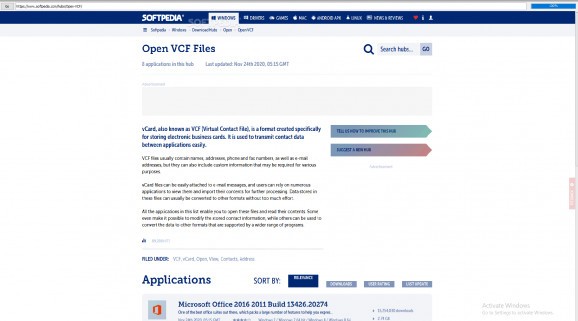A cost free Internet browser that works in kiosk mode, allowing you to enforce access restrictions by creating site blacklists and whitelists. #Kiosk browser #Internet kiosk #Kiosk software #Kiosk #Browser #Block
An Internet kiosk is used on machines where the access to content must be restricted, while the host machine must not be freely used or tampered with. For instance, it can run on info and feedback terminals, public libraries and laboratories to limit the access to web resources, machines in gaming areas, and so on. HissenIT Kiosk is one of the applications you can use in such cases, as it provides a web browser that runs in kiosk mode, allowing or restricting user interaction.
When running HissenIT Kiosk, you must first go through the configuration process. This enables you to set the usage restrictions needed to run the kiosk and choose a master password to allow exiting the application.
Note that you will have to remember the master password, otherwise you might end up not being able to use the computer. To be sure you have it at all times, you should create a backup of the configuration file in a secure place.
There are three different modes HissenIT Kiosk can work in. If you want the terminal to allow user interaction, then you should add the browser an address bar and define the starting URL. HissenIT Kiosk offers you a better control over the content that users will access by allowing you to build a whitelist and a blacklist, each containing several URLs that will be allowed or blocked, respectively.
The second mode does not include an address bar, meaning the user can only navigate on a single website, namely the starting URL. The access to web resources is limited to this one page.
Last but not least, HissenIT Kiosk can also provide restrictive access to locally-stored web content. This includes any files that ca be opened using a web browser, such as HTML pages, multimedia files, animations, games, JavaScript content, and so on. By default, this mode does not allow opening external links.
A kiosk software utility should allow easy and quick configuration and HissenIT Kiosk does so. It is practically a web browser that only runs in full-screen, enabling you to enforce the content restrictions you need. It can run on multi-monitor systems, allowing you to choose the device IDs where the kiosk should be displayed.
What's new in HissenIT Kiosk 1.1:
- Multi-language Support added. New program language: German.
HissenIT Kiosk 1.1
add to watchlist add to download basket send us an update REPORT- PRICE: Free
- runs on:
-
Windows 10 32/64 bit
Windows 8 32/64 bit
Windows 7 32/64 bit
Windows Vista 32/64 bit
Windows XP 32/64 bit - file size:
- 46.5 MB
- filename:
- HissenIT-Kiosk_SetupFull.exe
- main category:
- Internet
- developer:
- visit homepage
Microsoft Teams
Zoom Client
ShareX
4k Video Downloader
calibre
Bitdefender Antivirus Free
7-Zip
Context Menu Manager
Windows Sandbox Launcher
IrfanView
- Context Menu Manager
- Windows Sandbox Launcher
- IrfanView
- Microsoft Teams
- Zoom Client
- ShareX
- 4k Video Downloader
- calibre
- Bitdefender Antivirus Free
- 7-Zip