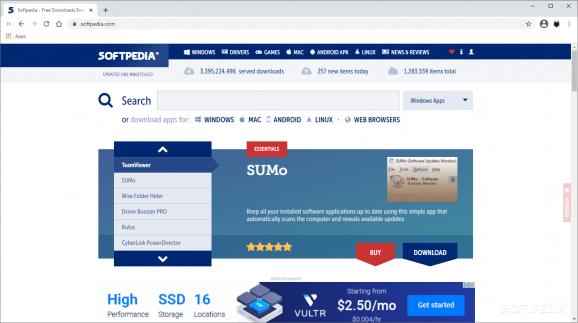A powerful Chromium-based web browser which attempt to reflect the end-user voice by adding popular requested features in new updates. #Surf the web #Navigate the Internet #Chromium-based web browser #Surf #Web #Browser
The standard method of reaching the Internet is through a web browser. Some managed to make a name for themselves over the years, but this doesn’t make them the best candidates for your needs. For instance, Kinza comes as a Chromium-based web browser with emphasis on satisfying end-user navigation needs.
One of the first things you need to know is that Kinza is based on Chromium, the same engine which powers Google’s web browser, namely Chrome. As such, updates are constantly delivered to provide access to the latest features and security measures. This is the first stepping stone towards granting Kinza the necessary trust.
Since it’s Chromium-based, it benefits from most of the features found in Google Chrome, if not all. However, it’s carefully made to reflect a personal experience, somewhat different than what Chrome provides. It comes with its own set of configurations, including different features than Google’s alternative.
Some of the default features worth mentioning are the favorites and bookmarks manager, which can also be accessed through an intuitive side panel, RSS reader, download manager, search engine configuration, possibility to handle startup pages, account manager, as well as the Incognito Mode.
Up to this point we can state that Kinza can satisfy most, if not all of your browsing needs. However, what sets it apart is its key long-term feature, namely the evolution through the users’ voices. This means there’s an active community behind the development constantly checking out new feature requests, building, testing them, and eventually rolling them out in a new build.
So far the application comes with several user-requested features, which are permanent once released. First, there’s the mouse gesture support. It comes with a decent list of actions fitted with comfortable gestures, which merely require you to hold down the right mouse button on a page. Result preview is shown in the center of the page while drawing your gesture.
Second, the Super Drag feature can save a lot of time when searching terms over the web. It allows you to simply drag a selected word or phrase over the application window to have a new page opened up with search results based on the selected default search engine.
Last but not least, there’s the Side Bar for quick access to some features. It expands to show a slim set of icons, letting you instantly access the favorites manager, history viewer, as well as the RSS reader.
To sum it up, Kinza is a web browser which aims to not only listen to you, but also try to respect your demands. It attempts to focus on what the end-user needs, updating itself exclusively with content for a more flexible, friendly experience.
What's new in Kinza 6.9.0:
- Main changes:
- Support for major Chromium upgrade (88.0.4324.190(win)/88.0.4324.192(mac) → 89.0.4324.146)
- Bug fixes and slight adjustments due to disabling of synchronization by Google account
Kinza 6.9.0
add to watchlist add to download basket send us an update REPORT- PRICE: Free
- runs on:
-
Windows 11
Windows 10 32/64 bit
Windows 8 32/64 bit
Windows 7 32/64 bit - file size:
- 64.5 MB
- filename:
- kinza_x86_6.9.0.exe
- main category:
- Internet
- developer:
Zoom Client
ShareX
calibre
Bitdefender Antivirus Free
7-Zip
Windows Sandbox Launcher
IrfanView
4k Video Downloader
Microsoft Teams
Context Menu Manager
- 4k Video Downloader
- Microsoft Teams
- Context Menu Manager
- Zoom Client
- ShareX
- calibre
- Bitdefender Antivirus Free
- 7-Zip
- Windows Sandbox Launcher
- IrfanView