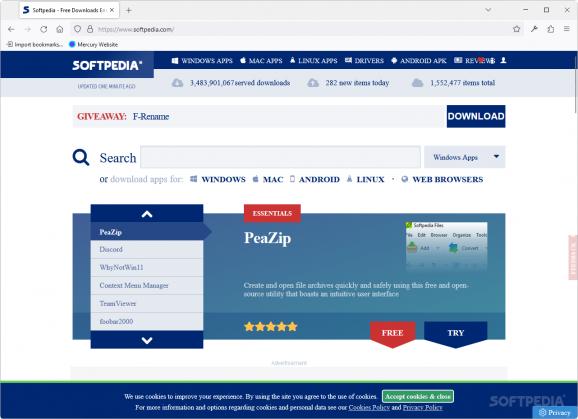A Firefox fork that focuses on providing the end user with a secure and private browsing experience, featuring numerous patches and optimizations for a smoother experience. #Private Browsing #Secure Browsing #Firefox Fork #Browser #Private #Secure
Despite Chromium’s dominance over the browser market, it’s safe to say that Firefox has a dedicated user base. It may not be as high as one may hope, if at least to even things out, but the majority of the ones using Firefox primarily do so due to privacy and security considerations.
The privacy-focused crowd will claim that you need to make a few adjustments to vanilla Firefox to get it to work its best, through a process also known as hardening. Mercury Browser takes the foundation of Firefox and provides users with the changes and optimizations to improve the browser’s security, privacy, and performance.
If you appreciate what Firefox has to offer, but don’t want to go through the hardening process, then an already modified fork of it like such can help. This one in particular features a series of patches and optimizations ported over from popular solutions like LibreWolf, Waterfox, and others, offering a tighter package that is very easy to work with.
As for the other modifications, there are quite a few. All telemetry and related data reporting are disabled by default, while Do Not Track and Global Privacy Control are both on. Pocket is also a goner.
It’s also important to mention that some optimizations were also made to the compiler: namely, AVX, AES, LTO, and PGO. The gist of it is that these should net users higher performance gains over stock Firefox.
I should note that the browser does not come with any preinstalled extensions, so no built-in ad-blockers or anything like that come packaged by default. That shouldn’t be a problem, however, as you can browse the Firefox extensions website and install anything you need.
Overall, Mercury Browser looks to be a viable fork of Firefox. Its optimizations to foster enhanced security and user privacy are notable, and I had a pleasant experience overall with the browser. It was snappy,
What's new in Mercury Browser 123.0.1:
- MERCURY_PORTABLE binaries in the Linux .zips now work properly
- Enabled a new form of LTO: "cross thinLTO". This performs link time optimization across languages, namely Rust and C++ (Firefox uses alot of Rust compared to Chromium, especially in the Gecko rendering engine). It will stay enabled on Linux. On Windows, the default is FullLTO (rather than thinLTO, or cross thinLTO), so if performance is less than the default FullLTO, then I will revert it.
- – Similarly, next release will enable a new experimental "cross PGO", which does the same thing as above, just for PGO rather than LTO.
- Completely disabled Pocket. (I thought I had fully disabled it before, but after noticing it was still pinging api.pocket.com, I took a patch from IceCat, and disabled fetching from the endpoint (the server endpoint is set to null). Speaking of IceCat, I'm making some experimental Linux builds using the optimizations of Mercury here > https://github.com/Alex313031/IceCat since only Arch and Guix provide binaries anymore.
Mercury Browser 123.0.1
add to watchlist add to download basket send us an update REPORT- runs on:
-
Windows 11
Windows 10 32/64 bit
Windows 8 32/64 bit
Windows 7 32/64 bit - file size:
- 56.5 MB
- filename:
- mercury_123.0.1_win64_AVX.zip
- main category:
- Internet
- developer:
- visit homepage
Zoom Client
Microsoft Teams
ShareX
7-Zip
4k Video Downloader
Windows Sandbox Launcher
Context Menu Manager
Bitdefender Antivirus Free
calibre
IrfanView
- Bitdefender Antivirus Free
- calibre
- IrfanView
- Zoom Client
- Microsoft Teams
- ShareX
- 7-Zip
- 4k Video Downloader
- Windows Sandbox Launcher
- Context Menu Manager