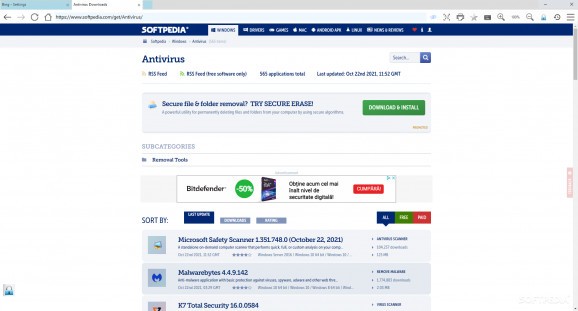A privacy-focussed browser that locks the screen behind a password, and empties out the history and other search data when idle or upon closing it. #Private browser #Lock browser #Erase history #Browser #Privacy #Private
Privacy, like many other values, can be seen as trading stock. The more someone tries to invade it, the valuable it becomes. Today, cyber-security is as important as its real-life counterpart, and protecting one's data is somewhat of a job. Take NETPRIV, for example, a privacy-oriented browser that can be locked when away, and erases all browsing data once closed.
NETPRIV is not as fancy as the top popular browsers, and it does not feature as many functions as well. But when it comes to keeping your search queries private, that's where it excels. The interface has its ups and downs, but overall, it's manageable.
Ads or advert material can be seen as a nuisance by some users, so NETPRIV incorporates its own ad-blocking mechanic. While this function is enabled, all cookies are temporarily disabled, making some sites to be displayed in text mode.
Other than that, getting used to how the browser works is a walk in the park. You might want to take your time and visit the Admin section after installation. When locked, NETPRIV can be accessed by password/PIN only. If none is set, everybody can unlock it with a single click.
Set up the password, but don't focus on that aspect only. NETPRIV has a wide array of security features that can do more than erase your browser upon closing it. Among these functions, settings up an idle reset timer as a dead man's hand is very convenient. If no activity is detected for, let's say, five minutes; all history and temporary bookmarks are sanitized.
You can enable website and adult filters. The reasons can vary, from self-control to having a younger user browsing stuff, having filters that can block social media or adult sites is always handy. There are two categories of filters: URLs and keywords. Fill in the blanks and you're set. And while talking about URLs, there is a neat feature that adds a black line over an opened link.
NETPRIV can be a trusty sidekick for any other browser one might use. Being able to go about your day without worrying about erasing the history is bliss, and this browser facilitates just that. It can be seen as a more safe browsing environment, thanks to blocked downloads and restrictive filters. Love it or hate it, when it comes to privacy, such utilities should be considered.
What's new in NETPRIV 2021 33.10.30.83:
- Screensaver lock completely removed.
- This means that there are zero restrictions to use NETPRIV for personal use. And zero nag screens.
- NETPRIV contains ZERO advertising.
NETPRIV 2021 33.10.30.83
add to watchlist add to download basket send us an update REPORT- PRICE: Free
- runs on:
-
Windows 11
Windows 10 32/64 bit
Windows 8 32/64 bit
Windows 7 32/64 bit - file size:
- 120 MB
- filename:
- NETPRIV.exe
- main category:
- Internet
- developer:
- visit homepage
IrfanView
ShareX
Context Menu Manager
4k Video Downloader
Windows Sandbox Launcher
7-Zip
Microsoft Teams
Zoom Client
calibre
Bitdefender Antivirus Free
- Zoom Client
- calibre
- Bitdefender Antivirus Free
- IrfanView
- ShareX
- Context Menu Manager
- 4k Video Downloader
- Windows Sandbox Launcher
- 7-Zip
- Microsoft Teams