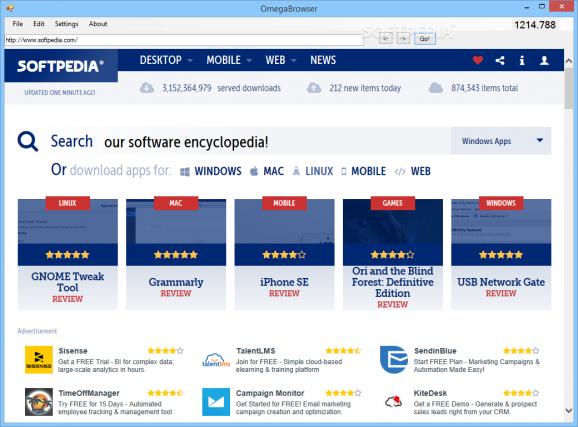Surf the Internet with ease by using this lightweight and minimalist browser utility that offers customizable homepage and navigation buttons #Web browser #Surf Web #Internet browser #Browser #Surf #Navigate
People who frequently use the Internet as their way of staying in touch with the world or as their main work tool, could be searching for a minimalist and lightweight Web browser. There are numerous software solutions that offer such capabilities and one of them is OmegaBrowser. It will provide users a basic browser interface, with minimalist features and basic Web surfing functionality, all in a compact package.
OmegaBrowser features a quite crude interface that provides less than the bare essentials that one might request in an Internet browser. Its layout is uncluttered, offering just two, “Back” / “Forward” navigation buttons and a “Go” button for displaying the entered pages.
Although it boasts such a clean look and provides a “no-brainer” handling, the application’s “File” and “Edit” menus are unusable and might leave the impression that the utility is still under development. The only menu that works is the preferences menu, where users will be able to only define their own home page.
Being deployed as a standalone application, with no installation process, OmegaBrowser is surely a compact and lightweight browser, with a size on disk of only 43Kb. At first users might appreciate its easy handling and basic features, but as usage time passes, many flaws will begin to surface.
Going past its implicit menus issues, the application fails to provide at least some of the minimum requirements a Web browser could offer. It features no history logging, no support for bookmarks and not even an incorporated search engine. These three drawbacks alone are sufficient in order to frustrate users right from the start and might make them turn their attention to other, similar software solutions.
Users who seek a lightweight and compact Web browsing utility, might try this application as a starting point. However, its feature-stripped interface and troublesome menus might not appeal to most people. It will fail to provide more than just web address inputting and navigation through “Back” and “Forward” buttons. Lacking basic features such as support for bookmarks or implementation of at least one search engine, make it an unreliable choice for those who need to browse the Internet with ease.
OmegaBrowser Build 5 Pre-Alpha
add to watchlist add to download basket send us an update REPORT- runs on:
-
Windows 8 32/64 bit
Windows 7
Windows Vista - file size:
- 43 KB
- filename:
- Omega.exe
- main category:
- Internet
- developer:
ShareX
Context Menu Manager
Zoom Client
Bitdefender Antivirus Free
Windows Sandbox Launcher
4k Video Downloader
Microsoft Teams
7-Zip
calibre
IrfanView
- 7-Zip
- calibre
- IrfanView
- ShareX
- Context Menu Manager
- Zoom Client
- Bitdefender Antivirus Free
- Windows Sandbox Launcher
- 4k Video Downloader
- Microsoft Teams