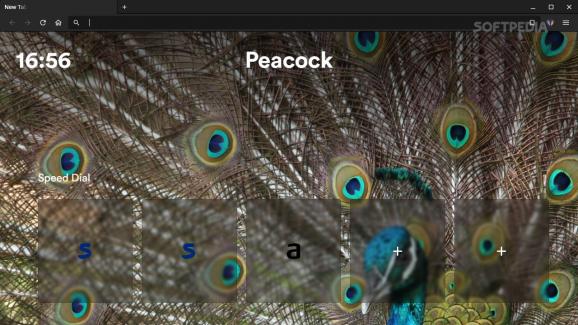Enjoy browsing the Internet with the help of this Chromium-based, private-by-default web browser that does not track your data, blocks off ads, and allows you to choose where your data is stored. #Internet Browser #Browse Internet #Internet Privacy #Browser #Privacy #Internet
We’re seeing an ascending trend of privacy-focused web browsers over the last couple of years and, considering just how easy it is for various social services to take advantage of our data, it’s obvious to see why.
Peacock is a new and experimental web browser that joins the ranks of other more popular privacy-oriented browsers (best example would be Brave) and promises to take the privacy to a whole other level.
For starters, it’s important to note that most of Peacock’s security under-pinings come curtesy of Blockstack. For those of you who are not passionate about cryptocurrencies in general, know that Blockstack is a decentralized computing ecosystem that’s very much focused on allowing users to fully own and control their data.
One of the main benefits of this browser is that it allows users to choose where exactly where their data is stored, either on the Blockstack blockchain or locally on their computers.
The browser also boasts an internal ad-blocker (which works decently well, to be honest), and according to the developers, the browser features no analytics and no tracking whatsoever.
Other than that, you should know that this browser is based on Chromium 80 engine, which is quite good. The browser is quite speedy, even though, we have to be honest, it’s nothing to write home about. Websites load relatively fast, but we can’t say that it’s faster than similar browsers using the same engine.
It also boasts customizable themes, a simple dark mode, support for bookmarks, and a basic speed dial feature (a place from where you can access your favorite websites more easily), and that’s basically about it.
Peacock is a decent browser, and it can prove extremely useful for users who don’t need all the bits and bobs of a typical web browser. It allows you to store all your data locally or, if you fancy, even on the Blockstack blockchain. It’s still a relatively new project, so don’t expect it to be 100% stable. Only time will tell just how well Peacock manages to fair against its fierce competition.
What's new in Peacock 2.4.0 Beta 3:
- New settings menu
Peacock 2.3.5 / 2.4.0 Beta 3
add to watchlist add to download basket send us an update REPORT- runs on:
-
Windows 11
Windows 10 32/64 bit
Windows 8 32/64 bit
Windows 7 32/64 bit - file size:
- 54.5 MB
- filename:
- Peacock-Setup-2.3.5.exe
- main category:
- Internet
- developer:
- visit homepage
Zoom Client
4k Video Downloader
7-Zip
Windows Sandbox Launcher
ShareX
Context Menu Manager
calibre
Bitdefender Antivirus Free
IrfanView
Microsoft Teams
- Bitdefender Antivirus Free
- IrfanView
- Microsoft Teams
- Zoom Client
- 4k Video Downloader
- 7-Zip
- Windows Sandbox Launcher
- ShareX
- Context Menu Manager
- calibre