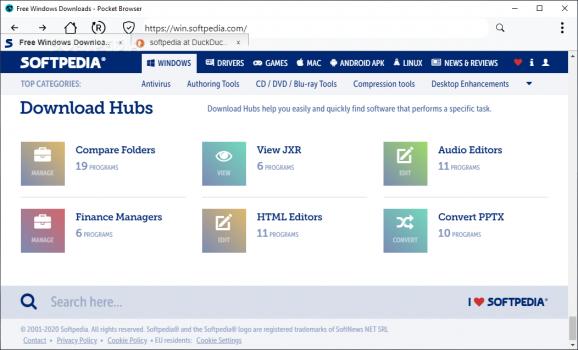An open-source web browser based on the Chromium engine that prevents online tracking in order to protect your online privacy and identity. #Secure browser #Anonymous browser #No tracking browser #Browser #Browse #Chromium
It is a well-known fact that most web pages carry web trackers designed to collect information on the visitor’s browsing preferences and habits. Cookies planted by trackers allow online advertisers to run targeted campaigns.
However, from the users’ point of view, the monitoring of their online activity is more of a privacy intrusion attempt rather than a way to help improve the browsing experience. That is the reason why one should choose their browser carefully, turning to one that is geared towards privacy protection. Pocket Browser promises to provide such a tracking-free browser.
Pocket Browser is an open-source alternative to popular names, such as Firefox or Chrome. Relying on the Chromium engine, it delivers a browser that does its best to limit exposure to trackers and prevent unnecessary data collection. Its purpose is to offer a decent browsing experience while concealing all online actions from those who want to build the user’s consumer profile.
The browser’s interface is intuitive and, what’s more, there are not so many options to deal with. In fact, there is a single main menu that enables users to access all its features.
The main window encloses all the common controls that are usually available in a web browser: the address bar, the navigation buttons and the search bar. There is this secure connection button, which enables one to check whether the visited webpage uses the HTTPS protocol and view its permissions and a list of the cookies it tries to send to the browser. With a few clicks, users can block permissions and delete specific cookies, all without too much hassle.
Focusing on the user’s privacy more than anything else, Pocket Browser uses the DuckDuckGo engine to perform online searches, a service that is well-known for its privacy-oriented approach. In fact, DuckDuckGo is used as its homepage. However, users can change both the homepage and the search engine with a few clicks, although doing so defeats the whole purpose of trying out Pocket Browser.
The application allows multi-tab browsing, meaning users can access multiple webpages in different tabs (or windows). It comes with built-in extensions that allow dark theme and dark websites, as well as an ad blocker. New extensions can be added by selecting the JSON file.
Pocket Browser is nothing more than a basic web browser but with enhanced privacy tools. It is intended to block tracking attempts from the visited websites and allows the quick management of website permissions and generated cookies.
While it offers a decent alternative to more popular options out there, it wouldn’t hurt to enhance its functionality further on. For instance, the Settings open in a new window, rather than a tab, which is more convenient and its looks are a bit outdated, as if it was made in fast forward mode. The download manager is not yet implemented.
What's new in Pocket Browser 1.8.0:
- Rename github/workflows/build.yml to .github/workflows/build.yml
- New Icon
- New Icon Readme & build bug
- Build test
Pocket Browser 1.8.0
add to watchlist add to download basket send us an update REPORT- PRICE: Free
- runs on:
-
Windows 11
Windows 10 32/64 bit - file size:
- 64 MB
- filename:
- pocket-browser.Setup.1.7.0.exe
- main category:
- Internet
- developer:
- visit homepage
Zoom Client
Windows Sandbox Launcher
4k Video Downloader
calibre
Context Menu Manager
Microsoft Teams
7-Zip
ShareX
IrfanView
Bitdefender Antivirus Free
- ShareX
- IrfanView
- Bitdefender Antivirus Free
- Zoom Client
- Windows Sandbox Launcher
- 4k Video Downloader
- calibre
- Context Menu Manager
- Microsoft Teams
- 7-Zip