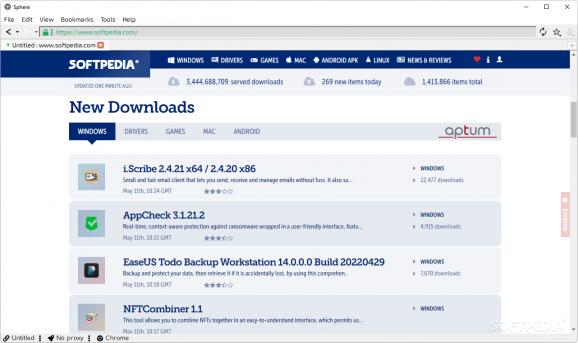Privacy-focused browser that seeks to provide users with a secure and free-from-surveillance web browsing experience, offering several identity-masking features. #Secure Browser #Private Browsing #Privacy Browser #Browser #Privacy #Private
Browsing the web should not be subject to any privacy-infringing practices, and users should not be on the lookout for solutions to enhance their anonymity while out and about on the web. The prevailing circumstances call for such actions, however, so users ought to choose between having a less-than-private browsing experience, or seek ways to take their anonymity back, as they say.
Sphere was created with this mantra in mind: first and foremost, privacy the end user's inalienable right, so it's best to develop ways to support it. To do so, the browser's Identity feature serves to provide one with a private, free-from-tracking web surfing experience.
Interestingly enough, users are required to set up a password before beginning their browsing session: a Tor connection is initialized right after. You'll also have to go through the Session Setup screen: through it, users will be able to establish a new identity, as well as use a proxy for their connection. Tor, HTTPS, Socks5, and SSH Tunnel are the available options, but you can also forgo using a proxy.
You can then enjoy private browsing. Aside from the Identity Setup bit, Sphere operates much like any other browser out there: you can access whatever pages you want, and the experience is generally free from issues. The default search engine is DuckDuckGo, but you can change that to your preferred option anytime.
It's worth noting that the tool is portable, so no installation is required. You can put this on a USB stick, and access it from any of your computers without having to bother installing anything.
The lack of support for add-ons might make the browser borderline unusable to some, and that's alright. The versatility that extensions can bring just isn't here, likely as a concession to preserve user privacy.
Aside from that, a neat function is the Paste like human feature: copy a passage, and use the CTRL+B hotkey to trigger the feature. As a result, you'll see the computer pasting your text, character by character, as if you were writing it.
In an effort to protect the end user's privacy, Sphere is a shrewd implementation. The lack of extension support might put some users off, and the customizability present on mainstream browsers is likewise amiss, making this solution one suitable to only those seeking an uncompromising, privacy-first approach.
Sphere 1.3
add to watchlist add to download basket send us an update REPORT- runs on:
-
Windows 11
Windows 10 64 bit - file size:
- 113 MB
- filename:
- sphere_win.zip
- main category:
- Internet
- developer:
- visit homepage
calibre
ShareX
Context Menu Manager
7-Zip
Microsoft Teams
Bitdefender Antivirus Free
4k Video Downloader
Zoom Client
Windows Sandbox Launcher
IrfanView
- Zoom Client
- Windows Sandbox Launcher
- IrfanView
- calibre
- ShareX
- Context Menu Manager
- 7-Zip
- Microsoft Teams
- Bitdefender Antivirus Free
- 4k Video Downloader