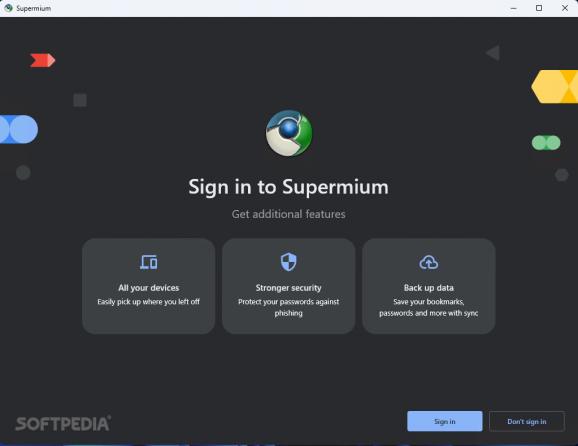Safely navigate websites on your older devices running unsupported versions of Windows using this open-source Chromium-based browser. #Chromium browser #Legacy-OS support #Enhanced compatibility #Chromium #Browser #Legacy
The rapid technological advancements behind many software products often act as a double-edged sword for certain end-users, since some devices and components start encountering performance and compatibility issues with various programs and services roughly two decades after their initial release.
As a result, users have to make the difficult decision of leaving behind the familiarity of their older setups in exchange for safer, modern standards. However, those who wish to either take a trip down memory lane in a more convenient fashion or prolong the lifespan of their outdated PCs can try out Supermium.
Depending on your age, your first foray into the complex world of computers may have been powered by an early version of Window, ranging from 2000 and ME to XP and Vista. While the general layout has remained largely the same throughout the years, the design language has drastically changed.
As powerful as utilities the likes of Rainmeter and Retrobar can be to those who want to bring a part of the simplicity of themes now considered retro by the community, an authentic experience is still provided only by the original OS variant.
With Microsoft effectively ceasing the release of security patches for the aforementioned version of their flagship operating system, app developers ease their workload by halting support for them a couple of years afterwards and Google Chrome is no exception.
This is where Supermium comes into play to provide users with a working browsing experience on systems that would otherwise fail to connect to popular websites.
On top of its support for up-to-date extensions and syncing with Google’s services out of the box, the app also lets you revert to the older trapezoidal tab shape and re-implements compatibility with Windows Vista’s and 7’s Aero Glass-styled title bars for a more coherent layout.
Given how powerful nostalgia can be for those who grow tired of the rather sterile and minimalist design of nowadays’ operating systems, a brief return to the past can be made easier with Supermium whenever internet browsing is part of the equation.
What's new in Supermium 122.0.6261.85:
- File dialog filters fixed on Windows XP
- Crashpad process should now work on Windows XP
- Field trials disabled on Windows XP due to stability issues
- Fixed Noto Emoji font for Windows XP
Supermium 122.0.6261.85
add to watchlist add to download basket send us an update REPORT- runs on:
-
Windows 11
Windows Server 2022
Windows Server 2019
Windows Server 2016
Windows 10 32/64 bit
Windows Server 2012 R2
Windows Server 2012
Windows 2008 R2
Windows 2008 32/64 bit
Windows 2003
Windows 8 32/64 bit
Windows 7 32/64 bit
Windows Vista 32/64 bit
Windows XP 32/64 bit - file size:
- 104 MB
- filename:
- supermium_122_32_setup.exe
- main category:
- Internet
- developer:
- visit homepage
7-Zip
Bitdefender Antivirus Free
Zoom Client
4k Video Downloader
IrfanView
ShareX
Context Menu Manager
Windows Sandbox Launcher
calibre
Microsoft Teams
- Windows Sandbox Launcher
- calibre
- Microsoft Teams
- 7-Zip
- Bitdefender Antivirus Free
- Zoom Client
- 4k Video Downloader
- IrfanView
- ShareX
- Context Menu Manager