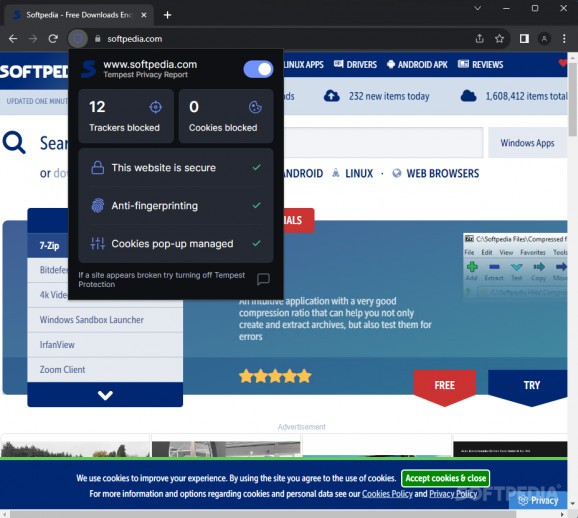Protect your privacy while navigating the internet by blocking trackers, cookies and ads using this Chromium-powered web browser #Chromium browser #Ad-blocking features #Secure navigation #Chromium #Browser #Ad-blocker
It has become abundantly clear for most avid internet users that the phrase “if a service is free, you are the product” applies in a wide variety of scenarios ranging from social media platforms to online news websites, where the ad-based revenue schemes are the primary source of income for employees.
Unfortunately, the advertisements used have become increasingly more intrusive, prompting numerous visitors to seek extensions the likes of uBlock Origin in an attempt to safeguard their privacy. Those on the lookout for an all-in-one package can try out Tempest.
For a considerable amount of time, Internet Explorer reigned supreme, given the fact that it shipped with Windows by default, and Microsoft’s flagship OS maintains a strong grip over the desktop OS market share.
In seeing the web browser’s monopolistic tendencies, Google entered the scene with Chrome’s much faster rendering speed that now serves as the basis for a variety of other net navigators, including the one at hand.
While Chrome remains the go-to option for most users’ browsing needs, Firefox is still touted as the more privacy-friendly substitute. However, those who want to combine the former’s familiar and elegant design with the latter’s focus on sensitive data protection should find good use in Tempest.
Once installed, users have the option of creating an account to facilitate synchronization across smartphone, tablet and desktop operating systems, mirroring Chrome’s convenience. In terms of security, one can toggle ad and tracker blocking features to avoid breaking the functionality on certain websites.
Thanks to its Chromium roots, users also enjoy access to the vast extension repository powered by Google, which lets them customize the way pages are rendered alongside Tempest’s color scheme.
For those seeking the usefulness of add-ons in the Chrome Web Store without having to abide to Google’s data collection policies or giving up Chromium’s fast-paced rendering speed, Tempest’s inclusion of cross-platform synchronization capabilities may turn it into a solid option in the near future.
Tempest 123.0.6312.12 Beta
add to watchlist add to download basket send us an update REPORT- PRICE: Free
- runs on:
-
Windows 11
Windows 10 32/64 bit - file size:
- 1.2 MB
- filename:
- tempestinstaller.exe
- main category:
- Internet
- developer:
- visit homepage
Windows Sandbox Launcher
calibre
ShareX
Microsoft Teams
7-Zip
4k Video Downloader
Bitdefender Antivirus Free
IrfanView
Zoom Client
Context Menu Manager
- IrfanView
- Zoom Client
- Context Menu Manager
- Windows Sandbox Launcher
- calibre
- ShareX
- Microsoft Teams
- 7-Zip
- 4k Video Downloader
- Bitdefender Antivirus Free